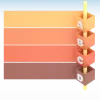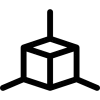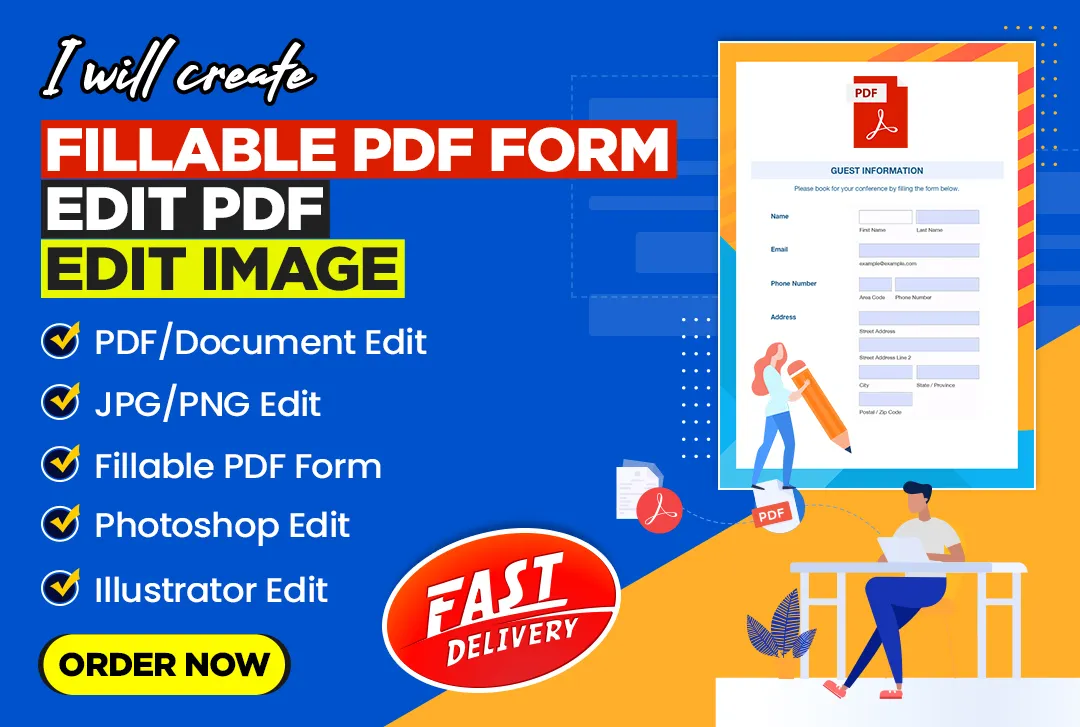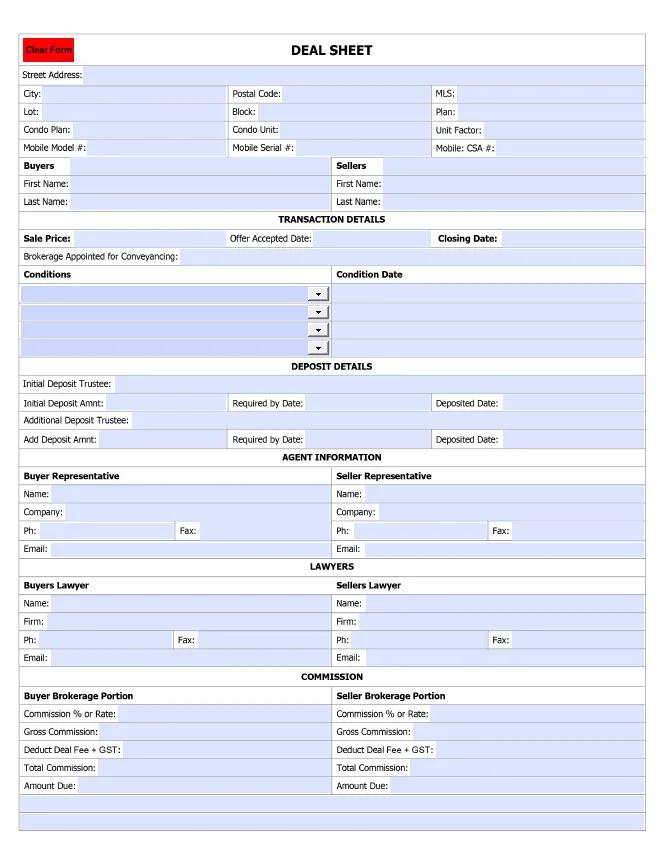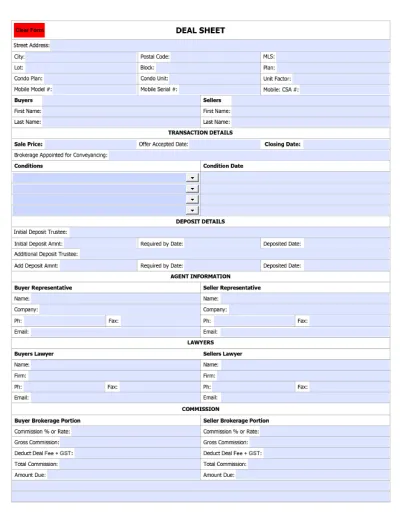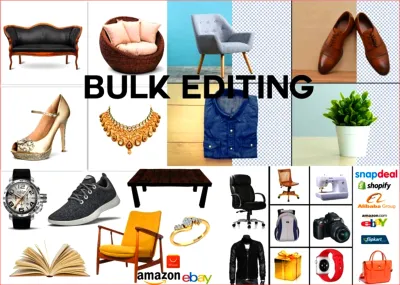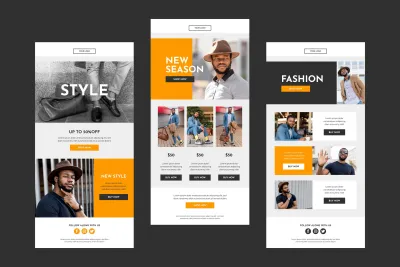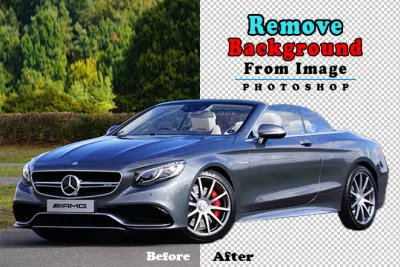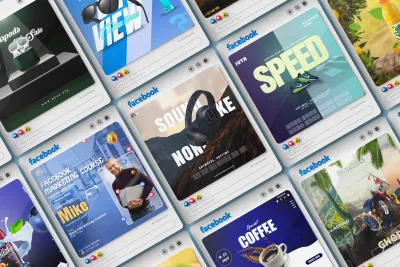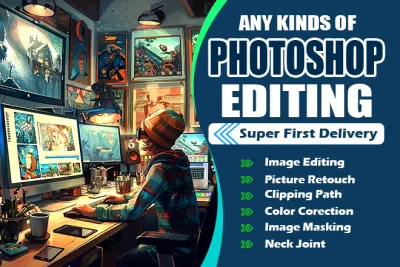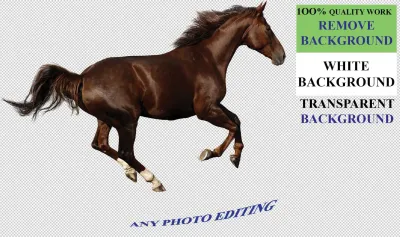Fillable PDF Form or PDF Editing Services
Actions
Would you like to have your PDF forms professionally handled?
I will create an Interactive Fillable PDF Form based on your existing forms, including Word, Excel, Images, or PDF files.
I can also edit and change your PDF files based on your instructions.
Fillable Form Fields:
- Text fields
- Numeric fields
- Date Picker (calendar) fields
- Check-boxes
- Radio buttons
- Drop-down menus
- Custom tab orders
- Auto Calculations
- Digital signatures
- Image fields
- Save, Print, Reset & Submit buttons
- Much more!!!
Editing & Modification of PDF:
- Text editing or changing
- Inserting or deleting images
- Add or remove web links
- Clickable table of contents
- Rearrange pages
- Inserting or deleting pages
- Embedding fonts
- Protect or unprotected
- Typing work, etc.
(No changes in the original form design, I'll add fields to it & make it fillable. If you want to create a new form from your sketch or scanned files, please get in touch with me.)
Please Note: Price may vary depending on the pdf.
I would appreciate it if you attached relevant files to your inquiry so I can more appropriately respond.
Regards
What is your experience in Fillable PDF Forms?
Since 2019, I have been making high-quality PDF fillable forms. I can auto-populate fields, perform calculations, and add buttons for Email/Print/Save, etc. I use JavaScript to add many more features.
Can I contact you before placing order?
Yes, Please contact me if you need help choosing a package or have specific requirements.
Why are PDFs more secure than other documents?
1) I can lock the content of the PDF for you, while the fields can still be filled out. This prevents malicious changes of legal texts, contracts, order confirmations, etc. 2) I can insert a field for a digital signature. This makes all changes visible that happened after the signature.
How can I improve reliability with fillable PDF forms?
1) Content is always readable. 2) Wrong entries can be rejected (e. g. if a number is entered instead of text). 3) A lot of things can be automated and like that, human errors can be prevented
Can you add picture upload field in the fillable PDF?
Yes, I can add picture upload field in the fillable PDF
I have multiple page documents with some fillable fields to be added.
Please message me and I will reply to you ASAP.
Will the PDF file work on all the PDF viewers or only Adobe Acorbat?
Please note that fillable PDF forms are best compatible with Adobe Acrobat. Any complex functionality/calculation functions may not work as intended on any other PDF viewers. However, fillable PDF with simple fillable text fields and check-boxes usually works on other PDF viewers also.
Is support available after project completion?
Yes, I offer post-delivery support and maintenance as required. If the work is more than 15 minutes, charges will apply.
You may also like the following gigs