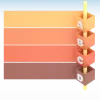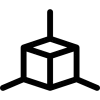60 min read WooCommerce SEO service

What is WooCommerce?
WooCommerce is a powerful e-commerce platform built on WordPress, designed specifically for online merchants looking to sell their products and services. It seamlessly integrates with WordPress, providing users with a robust and customizable solution to create and manage their online stores. With its user-friendly interface and extensive range of features, WooCommerce has become one of the most popular e-commerce platforms globally, empowering businesses of all sizes to establish and grow their online presence.
Why SEO Matters for WooCommerce Stores
SEO, or Search Engine Optimization, plays a pivotal role in the success of any online store, including those built on WooCommerce. In essence, SEO involves optimizing your website to improve its visibility in search engine results pages (SERPs). Given the immense competition in the e-commerce landscape, appearing at the top of search results can significantly increase your store's visibility, attract more organic traffic, and ultimately drive conversions and sales.
Key SEO Elements for WooCommerce
Several key elements contribute to effective SEO for WooCommerce stores:
1. **Website Structure**: Ensuring your site has a clear and intuitive structure, with easy navigation for users and search engines alike.
2. **Keywords**: Identifying and targeting relevant keywords that align with your products, target audience, and search intent.
3. **Content**: Creating high-quality, relevant, and engaging content that resonates with your audience and provides value.
4. **Technical Optimization**: Optimizing technical aspects such as site speed, mobile responsiveness, SSL certificates, and URL structure.
5. **Backlinks**: Building a network of quality backlinks from reputable sources to establish authority and credibility.
The Role of Keywords in WooCommerce SEO
Keywords are the foundation of any successful SEO strategy, including for WooCommerce stores. By conducting thorough keyword research, you can identify the terms and phrases your target audience is using when searching for products or services similar to yours. Incorporating these keywords strategically into your product descriptions, meta tags, and other on-page elements can help improve your store's visibility in relevant search queries, driving more organic traffic and potential customers to your site.
Optimizing Product Pages for Search Engines
Product pages are the lifeblood of any WooCommerce store, serving as the digital storefront for your offerings. Optimizing these pages for search engines is crucial for maximizing their visibility and driving conversions. Key strategies for optimizing product pages include:
- Writing compelling and unique product descriptions that incorporate relevant keywords.
- Using high-quality images and videos to showcase products from multiple angles.
- implementing schema markup to provide search engines with additional context about your products.
- Leveraging internal linking to connect related products and improve navigation.
- Enhancing user experience by optimizing page load speed, improving mobile responsiveness, and streamlining the checkout process.
By implementing these strategies, you can ensure that your WooCommerce product pages not only rank higher in search engine results but also provide an engaging and seamless shopping experience for your customers.
Crafting Compelling Product Descriptions
Product descriptions play a crucial role in convincing potential customers to make a purchase. Not only do they provide essential information about the product, but they also serve as an opportunity to incorporate relevant keywords and persuade users to convert. When crafting product descriptions for your WooCommerce store, consider the following tips:
- Be descriptive: Provide detailed information about the product, including its features, specifications, and benefits.
- Use persuasive language: Highlight the unique selling points of the product and convey its value proposition to the customer.
- Incorporate keywords naturally: Integrate relevant keywords into the product description in a way that feels organic and adds value to the content.
- Optimize for readability: Keep paragraphs short and use bullet points or numbered lists to break up the text and make it easier to digest.
- include social proof: Incorporate customer reviews, testimonials, and ratings to build trust and credibility with potential buyers.
By following these guidelines, you can create compelling product descriptions that not only appeal to search engines but also resonate with your target audience and drive conversions.
Utilizing High-Quality Images and Videos
In addition to well-written product descriptions, high-quality images and videos are essential for showcasing your products effectively and enticing customers to make a purchase. Visual content not only helps users better understand the product but also enhances the overall shopping experience. When adding images and videos to your WooCommerce product pages, consider the following best practices:
- Use high-resolution images: Ensure that images are clear, sharp, and properly sized to provide customers with a detailed view of the product.
- Showcase multiple angles: Include images from different perspectives to give customers a comprehensive understanding of the product's appearance and features.
- Incorporate product videos: Create engaging videos that demonstrate how the product works, its benefits, and how it can be used in real-life situations.
- Optimize file names and alt tags: Use descriptive file names and alt tags for images to improve accessibility and provide additional context to search engines.
By incorporating high-quality visual content into your WooCommerce product pages, you can enhance the shopping experience for your customers and improve your store's overall SEO performance.
Implementing Schema Markup for Enhanced Visibility
Schema markup, also known as structured data, is a form of metadata that provides search engines with additional context about the content on your website. By implementing schema markup on your WooCommerce store, you can enhance the visibility of your products in search engine results and improve click-through rates. Common types of schema markup used for e-commerce sites include:
- Product schema: Provides detailed information about individual products, such as price, availability, and reviews.
- Review schema: Displays aggregate ratings and reviews for products, helping them stand out in search results.
- Breadcrumb schema: Creates a hierarchical navigation trail in search results, making it easier for users to understand the structure of your site.
To implement schema markup on your WooCommerce store, you can use plugins or manually add the markup to your product pages. By providing search engines with structured data about your products, you can increase the likelihood of your products appearing in rich snippets and other enhanced search features.
Leveraging Internal Linking Strategies
Internal linking is the practice of linking from one page on your website to another, providing users and search engines with a clear path to navigate your site. By strategically linking between related pages, you can improve the discoverability of your content, distribute link equity throughout your site, and enhance the overall user experience. When implementing internal linking on your WooCommerce store, consider the following best practices:
- Use descriptive anchor text: Use relevant keywords or descriptive phrases as anchor text when linking between pages to provide context to users and search engines.
- Link to related content: Identify opportunities to link to related products, categories, blog posts, or other relevant pages to provide additional value to users.
- Create a logical hierarchy: Structure your internal links in a hierarchical manner, with important pages linked from the homepage and supporting pages linked from relevant category or product pages.
- Monitor and update internal links: Regularly audit your internal links to ensure they are working correctly and update them as needed to reflect changes in your site's content or structure.
By implementing an effective internal linking strategy, you can improve the overall usability and SEO performance of your WooCommerce store, leading to higher rankings and increased organic traffic.
Enhancing User Experience for SEO Benefits
User experience (UX) plays a significant role in SEO, as search engines prioritize websites that provide a positive experience for users. By focusing on usability, accessibility, and engagement, you can improve your WooCommerce store's rankings and drive more organic traffic. When optimizing the user experience of your WooCommerce store, consider the following factors:
Mobile responsiveness: Ensure that your website is optimized for mobile devices, as Google now uses mobile-first indexing to rank pages.
- Page load speed: Optimize your site's performance by minimizing page load times, reducing server response times, and optimizing image sizes.
- Clear navigation: Make it easy for users to find what they're looking for by implementing intuitive navigation menus, search functionality, and breadcrumb trails.
- Readable content: Use clear and concise language, break up text with headings and bullet points, and ensure that fonts are legible on all devices.
- Secure browsing: Implement SSL certificates to encrypt data transmitted between your website and users' browsers, providing a secure browsing experience.
- Engaging multimedia: Incorporate images, videos, and interactive elements to enhance engagement and keep users on your site longer.
- Accessibility features: Ensure that your website is accessible to users with disabilities by following accessibility guidelines and providing alternative text for images and multimedia content.
By prioritizing user experience and implementing SEO best practices, you can create a website that not only ranks well in search engine results but also provides a seamless and enjoyable experience for your customers.
Optimizing Site Speed and Performance
Site speed and performance are critical factors that can impact your WooCommerce store's SEO performance and user experience. Research has shown that users are more likely to abandon a website if it takes too long to load, leading to higher bounce rates and lower rankings in search engine results. To optimize site speed and performance for your WooCommerce store, consider the following strategies:
- Choose a reliable hosting provider: Select a hosting provider that offers fast servers, reliable uptime, and scalable resources to handle traffic spikes.
- Optimize images: Compress images to reduce file sizes without sacrificing quality, and lazy-load images to defer loading until they are visible on the screen.
- Minimize HTTP requests: Reduce the number of HTTP requests required to load your website by combining CSS and JavaScript files, using browser caching, and minimizing redirects.
- Enable caching: Implement caching mechanisms such as browser caching, server-side caching, and CDN caching to store static resources and reduce server load.
- Use a content delivery network (CDN): Distribute your website's assets across multiple servers located in different geographic locations to reduce latency and improve load times for users worldwide.
- Minify CSS and JavaScript: Remove unnecessary whitespace, comments, and line breaks from CSS and JavaScript files to reduce file sizes and improve load times.
- Optimize code and scripts: Review your website's code and scripts to identify and eliminate inefficiencies, such as render-blocking JavaScript and CSS, and optimize database queries.
- Monitor performance: Regularly monitor your website's performance using tools like Google PageSpeed Insights, GTmetrix, and Pingdom, and address any issues that may arise.
By optimizing site speed and performance, you can create a faster and more responsive shopping experience for your customers while improving your WooCommerce store's SEO performance and rankings.
Implementing SSL Certificates for Secure Transactions
Security is a top priority for online shoppers, and Google has confirmed that HTTPS is a ranking signal used in its search algorithm. By implementing SSL (Secure Sockets Layer) certificates on your WooCommerce store, you can encrypt data transmitted between your website and users' browsers, providing a secure browsing and shopping experience. To implement SSL certificates for your WooCommerce store, follow these steps:
- Choose a reputable SSL certificate provider: Select an SSL certificate provider that offers trusted certificates and reliable support to ensure the security of your website.
- Purchase and install an SSL certificate: Purchase an SSL certificate from your chosen provider and follow their instructions to install it on your web server.
- Update your website's URLs: Update your website's URLs from HTTP to HTTPS to reflect the secure connection and avoid mixed content warnings.
- Redirect HTTP traffic to HTTPS: Set up 301 redirects to automatically redirect HTTP traffic to the corresponding HTTPS URLs to ensure a seamless transition for users and search engines.
- Verify SSL configuration: Use tools like SSL Labs' SSL Server Test to verify that your SSL configuration is correct and that your website is properly secured.
- Monitor SSL expiration dates: Regularly monitor the expiration dates of your SSL certificates and renew them before they expire to prevent security issues and maintain uninterrupted service.
By implementing SSL certificates on your WooCommerce store, you can protect sensitive customer data, build trust and credibility with your audience, and improve your website's SEO performance and rankings.
Mobile Optimization for Better Accessibility
With the widespread adoption of mobile devices, mobile optimization has become essential for e-commerce websites, including those built on WooCommerce. Google now uses mobile-first indexing to rank web pages, meaning that the mobile version of your website is given priority in search results. To optimize your WooCommerce store for mobile devices, consider the following best practices:
- Choose a responsive design: Use a responsive WordPress theme that automatically adjusts the layout and content of your website based on the user's device, screen size, and orientation.
- Optimize page load times: Improve the performance of your mobile website by optimizing images, minimizing HTTP requests, and enabling caching mechanisms.
- Simplify navigation: Streamline the navigation menu and user interface of your mobile website to make it easy for users to find what they're looking for and complete their purchases.
- Optimize text and images: Use legible fonts, clear headings, and appropriately sized images to ensure that content is readable and visually appealing on mobile devices.
- Implement touch-friendly controls: Use large, tappable buttons and form fields with ample spacing to accommodate touchscreen interactions and make it easier for users to interact with your website.
- Test across devices: Test your mobile website across various devices, operating systems, and browsers to ensure compatibility and optimal performance for all users.
- Monitor mobile usability: Use tools like Google's Mobile-Friendly Test and Mobile Usability report in Google Search Console to identify and fix any mobile usability issues that may arise.
By optimizing your WooCommerce store for mobile devices, you can provide a seamless and enjoyable shopping experience for mobile users while improving your website's SEO performance and rankings.
Creating SEO-Friendly URLs and Permalinks
URLs, also known as permalinks, play a significant role in SEO as they provide search engines and users with valuable information about the content of a web page. When optimizing URLs for your WooCommerce store, consider the following best practices:
- Keep URLs concise and descriptive: Use clear and descriptive keywords in your URLs to provide users and search engines with context about the content of the page.
- Use hyphens to separate words: Use hyphens (-) to separate words in URLs, as they are more readable and search engine-friendly than underscores (_) or spaces.
- Avoid using dynamic parameters: Minimize the use of dynamic parameters, such as session IDs and query strings, in URLs, as they can create duplicate content issues and confuse search engines.
- Include target keywords: Incorporate relevant keywords into your URLs to improve their visibility in search engine results and increase the likelihood of ranking for relevant queries.
- Avoid keyword stuffing: Use keywords in URLs sparingly and naturally, avoiding excessive repetition or keyword stuffing, which can be seen as spammy by search engines.
- Use lowercase letters: Use lowercase letters in URLs to ensure consistency and avoid potential issues with case sensitivity in web servers and browsers.
- Create hierarchical structures: Organize URLs in a hierarchical structure to reflect the hierarchy of your website's content and make it easier for users and search engines to navigate.
By following these best practices, you can create SEO-friendly URLs for your WooCommerce store that improve your website's visibility in search engine results and enhance the user experience for your audience.
Fixing Crawl Errors and Broken Links
Crawl errors and broken links can negatively impact your WooCommerce store's SEO performance by preventing search engines from properly indexing and accessing your website's content. To identify and fix crawl errors and broken links on your WooCommerce store, follow these steps:
- Use Google Search Console: Monitor your website's performance in Google Search Console and review the Crawl Errors report to identify any crawl errors or issues that need to be addressed.
- Check for broken links: Use tools like Screaming Frog SEO Spider, Ahrefs' Site Audit, or the Broken Link Checker plugin for WordPress to scan your website for broken links and identify any pages with broken links.
- Fix internal links: Update internal links on your website to point to the correct URLs and ensure that they are working properly.
- Redirect broken external links: If you discover broken external links pointing to your website, set up 301 redirects to redirect traffic from the broken URLs to the appropriate pages on your site.
- Monitor for new errors: Regularly monitor your website for crawl errors and broken links, and address any new issues that arise to ensure the health and accessibility of your WooCommerce store.
By proactively identifying and fixing crawl errors and broken links on your WooCommerce store, you can improve your website's crawlability, indexability, and overall SEO performance, leading to higher rankings and increased organic traffic.
Building High-Quality Backlinks
Backlinks, also known as inbound links or incoming links, are links from external websites that point to pages on your website. They are a crucial ranking factor in search engine algorithms and play a significant role in determining the authority, credibility, and relevance of your WooCommerce store. By acquiring high-quality backlinks from reputable sources, you can improve your website's visibility, authority, and rankings in search engine results. When building backlinks for your WooCommerce store, consider the following strategies:
- Create high-quality content: Produce informative, valuable, and engaging content that is worthy of being linked to by other websites in your industry or niche.
- Reach out to influencers and bloggers: Identify influencers, bloggers, and industry experts in your niche and reach out to them to introduce your brand and content and request backlinks or collaborations.
- Guest post on relevant websites: Contribute guest posts or articles to reputable websites and blogs in your industry or niche to showcase your expertise, reach new audiences, and earn backlinks to your WooCommerce store.
- Participate in online communities: Engage with online communities, forums, and social media groups related to your industry or niche, and share your knowledge, insights, and content to build relationships and attract backlinks.
- Monitor brand mentions: Monitor online mentions of your brand, products, or content using tools like Google Alerts, Mention, or Brand24, and reach out to website owners to request backlinks or corrections.
- Submit to online directories: Submit your WooCommerce store to reputable online directories, business listings, and review sites to increase visibility, attract referral traffic, and earn backlinks from authoritative sources.
- Create shareable content: Produce shareable content such as infographics, videos, guides, or case studies that are visually appealing, informative, and relevant to your target audience to encourage sharing and earn natural backlinks.
By implementing these strategies and building high-quality backlinks for your WooCommerce store, you can improve your website's authority, relevance, and rankings in search engine results, driving more organic traffic and potential customers to your site.
Harnessing the Power of Social Media for SEO
Social media has become an integral part of digital marketing and plays a significant role in SEO by influencing factors such as brand visibility, engagement, and authority. By leveraging social media effectively, you can enhance your WooCommerce store's SEO performance and increase its visibility, reach, and engagement. When using social media for SEO, consider the following strategies:
- Create shareable content: Produce engaging, informative, and visually appealing content that is tailored to your target audience and optimized for sharing on social media platforms.
- Optimize social profiles: Optimize your social media profiles by including relevant keywords, a compelling bio, high-quality images, and links to your WooCommerce store to improve visibility and attract followers.
- Share blog posts and articles: Share blog posts, articles, product updates, and other content from your WooCommerce store on social media platforms to increase visibility, drive traffic, and encourage engagement.
- Engage with your audience: Respond to comments, messages, and mentions on social media promptly, and engage with your audience by asking questions, soliciting feedback, and participating in conversations.
- Use hashtags strategically: Use relevant hashtags in your social media posts to increase their visibility, reach a broader audience, and attract users who are interested in your products or content.
- Leverage social sharing buttons: Add social sharing buttons to your website and product pages to make it easy for users to share your content on their social networks and amplify its reach and impact.
- Monitor social metrics: Track key social metrics such as likes, shares, comments, and click-through rates to measure the effectiveness of your social media efforts and optimize your strategy accordingly.
By harnessing the power of social media for SEO, you can amplify your WooCommerce store's visibility, reach, and engagement, driving more traffic and potential customers to your site and improving its overall SEO performance.
Guest Blogging and Influencer Marketing
Guest blogging and influencer marketing are two powerful strategies for building brand awareness, increasing visibility, and earning backlinks to your WooCommerce store from authoritative sources. By collaborating with influencers and bloggers in your industry or niche, you can tap into their existing audience, leverage their expertise and credibility, and expand your reach and influence. When implementing guest blogging and influencer marketing strategies for your WooCommerce store, consider the following tips:
- Identify relevant influencers and bloggers: Research influencers, bloggers, and thought leaders in your industry or niche who have a substantial following and engage with your target audience.
- Build relationships: Reach out to influencers and bloggers to introduce yourself, establish rapport, and explore potential collaboration opportunities such as guest blogging, product reviews, or sponsored content.
- Offer value: Provide influencers and bloggers with valuable content, resources, or incentives that align with their interests, audience, and brand values to encourage collaboration and support.
- Collaborate on content: Work with influencers and bloggers to create high-quality, relevant, and engaging content that resonates with their audience and provides value to both parties.
- Promote collaboratively: Share and promote the content collaboratively across your respective platforms, including social media, email newsletters, and websites, to maximize visibility and reach.
- Measure and evaluate: Track key metrics such as website traffic, engagement, conversions, and backlinks generated from guest blogging and influencer marketing campaigns to measure their effectiveness and ROI.
- Nurture long-term relationships: Maintain ongoing relationships with influencers and bloggers by continuing to engage with them, sharing their content, and exploring new collaboration opportunities to sustain momentum and mutual benefits.
By leveraging guest blogging and influencer marketing strategies effectively, you can amplify your WooCommerce store's visibility, credibility, and authority, attract high-quality backlinks, and drive more organic traffic and potential customers to your site.
Online Reputation Management for E-commerce Brands
Online reputation management (ORM) is the practice of monitoring, managing, and influencing the perception and reputation of your brand or business across digital channels. In the competitive e-commerce landscape, maintaining a positive online reputation is essential for attracting and retaining customers, building trust and credibility, and driving sales and revenue. When implementing online reputation management strategies for your WooCommerce store, consider the following best practices:
- Monitor brand mentions: Use tools like Google Alerts, Mention, or Brand24 to monitor online mentions of your brand, products, or key personnel across websites, social media, forums, blogs, and news outlets.
- Respond promptly and professionally: Respond to customer reviews, comments, and inquiries promptly and professionally, addressing any concerns, questions, or issues in a timely manner to demonstrate responsiveness and commitment to customer satisfaction.
- Encourage and solicit reviews: Encourage satisfied customers to leave positive reviews and ratings on your website, social media, review sites, and third-party platforms to build social proof, credibility, and trust with potential customers.
- Address negative feedback: Address negative reviews and feedback constructively, empathetically, and proactively, seeking to resolve customer complaints, rectify issues, and turn negative experiences into positive outcomes.
- Showcase positive testimonials: Showcase positive testimonials, reviews, and endorsements from satisfied customers prominently on your website, product pages, and marketing materials to reinforce trust and credibility with prospective buyers.
- Engage with influencers and brand advocates: Cultivate relationships with influencers, brand advocates, and loyal customers who can amplify positive sentiment, advocate for your brand, and help shape its reputation online.
- Monitor and manage online ratings: Monitor and manage your online ratings and reviews on platforms like Google My Business, Yelp, Trustpilot, and Amazon, addressing any discrepancies, inaccuracies, or fraudulent reviews promptly and appropriately.
- Be transparent and authentic: Be transparent and authentic in your communication, marketing, and branding efforts, setting realistic expectations, delivering on promises, and maintaining consistency and integrity in your messaging and actions.
By implementing effective online reputation management strategies for your WooCommerce store, you can safeguard and enhance your brand's reputation, build trust and loyalty with customers, and drive positive word-of-mouth and referrals, ultimately driving sales and revenue.
Monitoring and Analyzing Off-Page SEO Metrics
Monitoring and analyzing off-page SEO metrics is essential for evaluating the effectiveness of your SEO efforts, identifying areas for improvement, and optimizing your WooCommerce store's performance in search engine results. By tracking key off-page SEO metrics, you can gain valuable insights into your website's visibility, authority, and relevance, as well as the impact of your marketing and promotional activities. When monitoring and analyzing off-page SEO metrics for your WooCommerce store, consider the following key performance indicators (KPIs):
- Backlink profile: Track the quantity, quality, and diversity of backlinks pointing to your website, including metrics such as domain authority, page authority, anchor text distribution, and referring domains.
- Referral traffic: Monitor the volume and quality of traffic generated from external sources, including social media, referral websites, guest blogging, influencer marketing, and online directories.
- Brand mentions: Track the frequency, sentiment, and context of brand mentions across digital channels, including websites, social media, forums, blogs, and news outlets.
- Social engagement: Measure the level of engagement and interaction with your brand's social media content, including likes, shares, comments, retweets, mentions, and followers.
- Online reviews and ratings: Monitor the quantity, quality, and sentiment of customer reviews and ratings across websites, review platforms, and third-party sources, and track changes over time.
- Online visibility: Assess your website's visibility and presence in search engine results for target keywords, queries, and topics, including rankings, impressions, click-through rates (CTRs), and organic traffic.
- Online reputation: Evaluate your brand's reputation and perception online, including customer sentiment, trustworthiness, credibility, and authority, and identify opportunities to improve and enhance its image.
- Competitor analysis: Benchmark your off-page SEO performance against competitors in your industry or niche, comparing metrics such as backlink profiles, referral traffic, brand mentions, social engagement, and online visibility.
By monitoring and analyzing these off-page SEO metrics regularly, you can gain valuable insights into your WooCommerce store's performance, identify trends and patterns, uncover opportunities and challenges, and make informed decisions to optimize your SEO strategy and achieve your business goals.
Conducting Competitor Analysis
Competitor analysis is a crucial component of any comprehensive SEO strategy, including for WooCommerce stores. By analyzing your competitors' strengths, weaknesses, strategies, and performance, you can gain valuable insights into your industry landscape, identify opportunities and threats, and develop a competitive advantage. When conducting competitor analysis for your WooCommerce store, consider the following steps:
- Identify competitors: Identify direct and indirect competitors in your industry or niche, including both established players and emerging challengers, and compile a list of their websites, products, and marketing channels.
- Analyze website structure: Evaluate your competitors' website structure, navigation, layout, and design, including their homepage, category pages, product pages, and checkout process, and identify areas for improvement or differentiation.
- Assess content strategy: Analyze your competitors' content strategy, including the type, format, quality, and frequency of content they produce, as well as their keyword targeting, messaging, and distribution channels.
- Review backlink profile: Examine your competitors' backlink profiles, including the quantity, quality, and diversity of backlinks pointing to their website, as well as their link acquisition strategies and referring domains.
- Evaluate social media presence: Assess your competitors' social media presence, activity, engagement, and followership across platforms like Facebook, Twitter, Instagram, LinkedIn, and Pinterest, and identify opportunities to differentiate and excel.
- Monitor search engine rankings: Track your competitors' search engine rankings, visibility, and performance for target keywords, queries, and topics relevant to your industry or niche, and identify areas of opportunity and competition.
- Analyze online reviews and ratings: Review your competitors' online reviews, ratings, and customer feedback across platforms like Google My Business, Yelp, Trustpilot, and Amazon, and identify common themes, pain points, and areas for improvement.
- Benchmark performance: Benchmark your WooCommerce store's performance against competitors in terms of website traffic, engagement, conversions, rankings, backlinks, social metrics, and online reputation, and identify gaps and opportunities to capitalize on.
By conducting comprehensive competitor analysis, you can gain valuable insights into your competitive landscape, identify areas of opportunity and improvement, and develop a data-driven SEO strategy to outperform your rivals and achieve your business objectives.
Implementing Structured Data Markup
Structured data markup, also known as schema markup, is a form of metadata that provides search engines with additional context and information about the content on your website. By implementing structured data markup on your WooCommerce store, you can enhance the visibility, richness, and relevance of your search listings, increase click-through rates (CTRs), and improve your website's overall SEO performance. When implementing structured data markup for your WooCommerce store, consider the following guidelines:
- Choose appropriate schemas: Select the appropriate schemas and markup types based on the content and context of your website, including schemas for products, reviews, ratings, prices, availability, and breadcrumbs.
- Use structured data formats: Implement structured data markup using recognized formats such as JSON-LD (recommended by Google), Microdata, or RDFa, and ensure that it is placed in the appropriate location within your HTML code.
- Include essential properties: Include essential properties and attributes in your structured data markup, such as product name, description, image, brand, SKU, price, currency, availability, ratings, reviews, and aggregate rating.
- Validate markup syntax: Validate the syntax and structure of your structured data markup using Google's Structured Data Testing Tool or Rich Results Test to ensure that it complies with schema.org guidelines and searchengine requirements.
- Monitor search results: Monitor your website's search results in Google and other search engines to verify that your structured data markup is being correctly interpreted and displayed, and troubleshoot any issues that may arise.
- Stay updated: Stay informed about changes and updates to schema.org schemas, Google's Rich Results guidelines, and search engine requirements for structured data markup, and adjust your implementation accordingly to maintain compliance and effectiveness.
By implementing structured data markup on your WooCommerce store, you can provide search engines with valuable information about your products, enhance the visibility and relevance of your search listings, and improve your website's SEO performance and rankings.
Leveraging Rich Snippets for Enhanced Visibility
Rich snippets are enhanced search results that include additional information, features, and visual elements, such as star ratings, reviews, prices, images, and breadcrumbs. By leveraging rich snippets for your WooCommerce store, you can improve the visibility, click-through rates (CTRs), and engagement of your search listings, attract more organic traffic, and increase conversions and sales. When leveraging rich snippets for your WooCommerce store, consider the following strategies:
- Implement structured data markup: Implement structured data markup on your product pages using schema.org schemas to provide search engines with additional context and information about your products, such as product name, description, price, availability, ratings, reviews, and aggregate rating.
- Optimize metadata: Optimize your meta tags, including title tags and meta descriptions, to highlight key information and encourage clicks, and incorporate relevant keywords, features, and selling points to attract users' attention and interest.
- Use rich snippet types: Use relevant rich snippet types and features, such as product schema for e-commerce products, review schema for customer reviews and ratings, price schema for product prices and discounts, and breadcrumb schema for site navigation paths, to enhance the visibility and richness of your search listings.
- Test and iterate: Test different variations and implementations of rich snippets, metadata, and structured data markup on your product pages, and analyze the impact on search results, CTRs, and conversions, and iterate your strategy based on performance and user feedback.
- Monitor search results: Monitor your website's search results in Google and other search engines to verify that rich snippets are being correctly interpreted and displayed, and troubleshoot any issues or errors that may arise, such as missing or incorrect markup.
- Provide high-quality content: Provide high-quality, relevant, and informative content on your product pages that aligns with search intent, meets user needs, and delivers value, and ensure that it is optimized for readability, accessibility, and engagement.
By leveraging rich snippets for your WooCommerce store, you can enhance the visibility, richness, and relevance of your search listings, stand out from competitors, and attract more organic traffic and potential customers to your site.
Harnessing the Power of User-Generated Content
User-generated content (UGC) refers to content created and shared by users, customers, fans, or followers of a brand or business, such as product reviews, ratings, testimonials, comments, photos, videos, and social media posts. By harnessing the power of user-generated content for your WooCommerce store, you can increase engagement, build trust and credibility, and improve your website's SEO performance and rankings. When harnessing the power of user-generated content for your WooCommerce store, consider the following strategies:
- Encourage reviews and ratings: Encourage customers to leave reviews and ratings for products they have purchased on your website, and make it easy for them to do so by providing clear instructions, incentives, and reminders.
- Showcase testimonials and social proof: Showcase positive testimonials, reviews, and endorsements from satisfied customers prominently on your website, product pages, and marketing materials to build trust and credibility with prospective buyers.
- Curate user-generated content: Curate and feature user-generated content, such as customer photos, videos, and social media posts, on your website and social media channels to showcase real-life experiences and demonstrate the popularity and satisfaction of your products.
- Engage with your audience: Engage with your audience by responding to comments, messages, and mentions on social media, thanking customers for their feedback, and encouraging dialogue and interaction to foster a sense of community and loyalty.
- Reward and incentivize participation: Reward and incentivize customers for creating and sharing user-generated content, such as offering discounts, coupons, or exclusive access to new products or features, to encourage participation and engagement.
- Monitor and moderate content: Monitor and moderate user-generated content to ensure that it complies with your brand guidelines, community standards, and legal requirements, and remove or address any inappropriate or harmful content promptly.
- Amplify and share content: Amplify and share user-generated content across your marketing channels, including your website, social media, email newsletters, and advertising campaigns, to maximize its reach and impact and encourage further participation and engagement.
By harnessing the power of user-generated content for your WooCommerce store, you can create a more engaging and interactive shopping experience, build trust and credibility with your audience, and improve your website's SEO performance and rankings.
Exploring Voice Search Optimization for E-commerce
Voice search is a rapidly growing trend in digital marketing and e-commerce, with more users turning to voice-enabled devices and virtual assistants to perform searches and make purchases. By optimizing your WooCommerce store for voice search, you can adapt to changing consumer behaviors, improve your website's visibility and accessibility, and drive more organic traffic and conversions. When exploring voice search optimization for your WooCommerce store, consider the following strategies:
- Understand voice search behavior: Understand how users interact with voice search, including their preferences, habits, and expectations, and adapt your SEO strategy and content accordingly to meet their needs and deliver relevant results.
- Optimize for conversational queries: Optimize your website's content and keywords for conversational queries and natural language patterns used in voice search, such as long-tail keywords, question phrases, and local search terms.
- Provide concise and relevant answers: Provide concise, accurate, and relevant answers to common questions and queries related to your products, services, and industry, and optimize your content to appear as a featured snippet or answer box in search results.
- Focus on local SEO: Focus on optimizing your WooCommerce store for local search queries and voice searches by including location-specific keywords, business information, and structured data markup, and leveraging Google My Business and local directories.
- Improve website speed and performance: Improve the speed, performance, and mobile-friendliness of your WooCommerce store to provide a seamless and responsive user experience for voice search users, and optimize for voice search intent and context.
- Create FAQ and Q&A content: Create FAQ (Frequently Asked Questions) and Q&A (Question and Answer) content that addresses common queries and concerns of voice search users, and optimize it for voice search by using natural language, colloquial terms, and conversational tone.
Implement voice search analytics
- Implement voice search analytics and tracking tools to monitor and analyze voice search queries, user interactions, and performance metrics on your WooCommerce store, and use the insights to optimize your strategy and content.
- Stay informed and adaptive: Stay informed about emerging trends, technologies, and best practices in voice search optimization for e-commerce, and adapt your SEO strategy and content to stay ahead of the curve and capitalize on new opportunities.
By exploring voice search optimization for your WooCommerce store, you can adapt to changing consumer behaviors and preferences, improve your website's visibility and accessibility, and drive more organic traffic and conversions from voice-enabled devices and virtual assistants.
Optimizing Google My Business Listing
Google My Business (GMB) is a free online platform provided by Google that allows businesses to manage their presence, information, and visibility across Google Search and Google Maps. By optimizing your Google My Business listing for your WooCommerce store, you can improve your local SEO performance, attract more local customers, and increase your online visibility and credibility. When optimizing your Google My Business listing for your WooCommerce store, consider the following tips:
- Claim and verify your listing: Claim and verify your Google My Business listing for your WooCommerce store to gain access to the full range of features and customization options, and ensure that your business information is accurate, up-to-date, and consistent.
- Complete your profile: Complete all sections of your Google My Business profile, including your business name, address, phone number (NAP), website URL, business hours, categories, attributes, and description, to provide users with comprehensive and relevant information.
- Add high-quality images: Add high-quality images of your storefront, products, services, team, and interior to your Google My Business listing to showcase your brand, offerings, and unique selling points, and attract more attention and engagement from users.
- Collect and respond to reviews: Encourage satisfied customers to leave positive reviews and ratings for your WooCommerce store on Google My Business, and respond promptly and professionally to all reviews, whether positive or negative, to demonstrate engagement and customer service.
- Post updates and offers: Post regular updates, announcements, promotions, events, and special offers to your Google My Business listing to keep users informed and engaged, and attract more traffic and conversions to your WooCommerce store.
- Monitor insights and analytics: Monitor the performance of your Google My Business listing using the insights and analytics provided by Google, including views, clicks, calls, directions, and requests, and use the data to optimize your strategy and content.
- Optimize for local search: Optimize your Google My Business listing for local search queries and voice searches by including location-specific keywords, business information, and structured data markup, and leveraging Google Posts, Q&A, and messaging features.
- Maintain consistency and accuracy: Ensure that your business information, including your name, address, phone number (NAP), and website URL, is consistent and accurate across all online platforms, directories, and listings to avoid confusion and improve your local SEO performance.
By optimizing your Google My Business listing for your WooCommerce store, you can improve your local SEO performance, increase your online visibility and credibility, and attract more local customers to your business.
Creating Location-Specific Landing Pages
Location-specific landing pages are web pages created specifically to target and attract users searching for products, services, or information related to a particular geographic location. By creating location-specific landing pages for your WooCommerce store, you can improve your local SEO performance, increase your online visibility and relevance, and attract more local customers. When creating location-specific landing pages for your WooCommerce store, consider the following tips:
- Identify target locations: Identify the geographic locations or areas you want to target with your location-specific landing pages, based on factors such as customer demographics, market demand, competition, and business goals.
- Research local keywords: Research local keywords, phrases, and search queries relevant to your target locations, including location-specific terms, landmarks, neighborhoods, and attractions, and incorporate them into your landing page content and metadata.
- Create unique content: Create unique, informative, and valuable content for each location-specific landing page that addresses the specific needs, interests, and preferences of users in that geographic area, and highlights relevant products, services, and offerings.
- Optimize metadata: Optimize the metadata of your location-specific landing pages, including title tags, meta descriptions, headings, and URLs, to include relevant local keywords and attract users' attention in search engine results.
- Include location information: Include detailed location information on your landing pages, such as your business name, address, phone number (NAP), hours of operation, directions, maps, and nearby landmarks, to provide users with useful and actionable information.
- Add high-quality images: Add high-quality images of your storefront, products, services, team, and interior to your location-specific landing pages to enhance visual appeal, showcase your brand, and create a more engaging user experience.
- Use local schema markup: Use local schema markup, such as LocalBusiness schema, to provide search engines with additional context and information about your business, location, and offerings, and improve your chances of appearing in local search results.
- Optimize for mobile: Optimize your location-specific landing pages for mobile devices to ensure a seamless and responsive user experience for users accessing your site from smartphones and tablets, and improve your chances of ranking in mobile search results.
By creating location-specific landing pages for your WooCommerce store, you can improve your local SEO performance, increase your online visibility and relevance, and attract more local customers to your business.
Encouraging Customer Reviews and Testimonials
Customer reviews and testimonials are powerful social proof and credibility signals that can influence purchasing decisions, build trust and loyalty, and improve your WooCommerce store's SEO performance and rankings. By encouraging satisfied customers to leave positive reviews and testimonials for your products and services, you can enhance your reputation, attract more customers, and increase your website's visibility and authority. When encouraging customer reviews and testimonials for your WooCommerce store, consider the following strategies:
- Provide exceptional customer experiences: Provide exceptional customer experiences and service that exceed expectations and delight customers, and encourage them to share their positive experiences and feedback with others.
- Ask for reviews and feedback: Ask satisfied customers to leave reviews and feedback for your products and services on your website, social media, review sites, and third-party platforms, and make it easy for them to do so by providing clear instructions and incentives.
- Offer incentives and rewards: Offer incentives and rewards to customers who leave reviews and testimonials for your WooCommerce store, such as discounts, coupons, loyalty points, or entry into a prize draw, to encourage participation and engagement.
- Follow up with customers: Follow up with customers after their purchase to thank them for their business, solicit feedback on their experience, and invite them to leave a review or testimonial if they were satisfied with their purchase.
- Showcase reviews and testimonials: Showcase positive reviews and testimonials prominently on your website, product pages, and marketing materials to build trust and credibility with prospective buyers, and provide social proof of the quality and value of your products and services.
- Respond to reviews: Respond to customer reviews and testimonials promptly and professionally, whether positive or negative, to demonstrate engagement, transparency, and commitment to customer satisfaction, and address any concerns or issues raised by customers.
- Monitor and moderate reviews: Monitor and moderate customer reviews and testimonials on your website, social media, and review platforms to ensure that they comply with your guidelines and standards, and address any inappropriate or fraudulent reviews promptly and appropriately.
By encouraging customer reviews and testimonials for your WooCommerce store, you can enhance your reputation, attract more customers, and improve your website's SEO performance and rankings.
Leveraging Local Keywords for Targeted Traffic
Local keywords are search terms and phrases that include geographic modifiers, such as city names, neighborhood names, ZIP codes, or region names, and are used by users to find products, services, or information related to specific locations. By leveraging local keywords for your WooCommerce store, you can improve your local SEO performance, increase your online visibility and relevance, and attract more targeted traffic and customers from your target geographic areas. When leveraging local keywords for your WooCommerce store, consider the following strategies:
- Identify local search terms: Identify relevant local search terms, phrases, and queries related to your products, services, and industry, as well as your target geographic areas, using keyword research tools, Google Autocomplete, Google Trends, and local search insights.
- Include local modifiers: Include local modifiers, such as city names, neighborhood names, ZIP codes, or region names, in your target keywords, metadata, headings, content, and URLs, to optimize your website for local search and attract users searching for specific locations.
- Create location-specific content: Create location-specific content, such as blog posts, articles, landing pages, and FAQs, that addresses the unique needs, interests, and preferences of users in your target geographic areas, and incorporates relevant local keywords and topics.
- Optimize for local intent: Optimize your website and content for local search intent by providing users with relevant and actionable information about your business, products, services, and location, and using local schema markup, Google My Business, and local directories.
- Target long-tail keywords: Target long-tail keywords and phrases that include local modifiers and are less competitive but highly relevant to users' search queries and intent, and incorporate them strategically into your content and SEO strategy.
- Monitor local search rankings: Monitor your website's rankings in local search results for target keywords, phrases, and locations using tools like Google Search Console, Google Analytics, and third-party SEO software, and track changes over time to measure your progress and performance.
- Analyze local search traffic: Analyze the volume, quality, and behavior of local search traffic to your WooCommerce store, including visits, engagement, conversions, and revenue, and identify opportunities to optimize your strategy and content for better results.
- Stay informed and adaptive: Stay informed about changes and updates to local search algorithms, ranking factors, and best practices, and adapt your SEO strategy and content accordingly to maintain visibility and competitiveness in local search results.
By leveraging local keywords for your WooCommerce store, you can improve your local SEO performance, increase your online visibility and relevance, and attract more targeted traffic and customers from your target geographic areas.
Partnering with Local Businesses for Cross-Promotion
Cross-promotion is a marketing strategy that involves collaborating with other businesses or brands to promote each other's products, services, or offerings to their respective audiences. By partnering with local businesses for cross-promotion, you can expand your reach, increase brand awareness, and attract more customers to your WooCommerce store from your target geographic areas. When partnering with local businesses for cross-promotion, consider the following strategies:
- Identify potential partners: Identify local businesses or brands in your target geographic areas that complement or align with your products, services, or target audience, and have a similar customer base, values, or marketing objectives.
- Reach out and establish rapport: Reach out to potential partners to introduce yourself, your WooCommerce store, and your cross-promotion proposal, and establish rapport and trust through open communication, collaboration, and mutual benefit.
- Define goals and expectations: Define clear goals, objectives, and expectations for the cross-promotion partnership, including desired outcomes, target audiences, promotional channels, timelines, and responsibilities, and document them in a written agreement or contract.
- Create co-branded campaigns: Create co-branded marketing campaigns, promotions, events, or offers that highlight the strengths, benefits, and unique selling points of both partners, and leverage their respective marketing channels, audiences, and resources.
- Share resources and assets: Share marketing resources, assets, and materials with your cross-promotion partners, such as logos, images, videos, social media posts, email newsletters, and promotional content, to streamline collaboration and ensure consistency and quality.
- Promote collaboratively: Promote the cross-promotion campaigns and offers collaboratively across your respective marketing channels, including websites, social media, email newsletters, physical stores, events, and advertising campaigns, to maximize visibility and reach.
- Track and measure results: Track and measure the performance and results of the cross-promotion partnership using key metrics such as website traffic, engagement, conversions, sales, referrals, and ROI, and analyze the impact on both partners' businesses.
- Evaluate and iterate: Evaluate the effectiveness and success of the cross-promotion partnership based on the agreed-upon goals and metrics, and identify areas of improvement, lessons learned, and opportunities for future collaboration and iteration.
By partnering with local businesses for cross-promotion, you can expand your reach, increase brand awareness, and attract more customers to your WooCommerce store from your target geographic areas.
Essential SEO Plugins for WooCommerce Stores
WordPress offers a wide range of SEO plugins that can help you optimize your WooCommerce store for search engines and improve its visibility, rankings, and performance in search results. When choosing SEO plugins for your WooCommerce store, consider the following essential plugins:
- Yoast SEO: Yoast SEO is one of the most popular and feature-rich SEO plugins for WordPress, offering tools and features for on-page optimization, content analysis, XML sitemap generation, meta tags, breadcrumbs, social media integration, and more.
- All in One SEO Pack: All in One SEO Pack is another popular SEO plugin for WordPress that provides comprehensive SEO features and functionality, including XML sitemap generation, meta tags optimization, canonical URLs, schema markup, social meta tags, and more.
- Rank Math: Rank Math is a powerful and user-friendly SEO plugin for WordPress that offers advanced features and tools for on-page optimization, schema markup, XML sitemap generation, keyword tracking, 404 monitoring, redirections, and more.
- SEOPress: SEOPress is a feature-rich SEO plugin for WordPress that offers a wide range of tools and options for on-page optimization, schema markup, XML sitemap generation, social media integration, redirections, breadcrumbs, and more.
- Schema Pro: Schema Pro is a premium plugin for adding schema markup to your WooCommerce store, helping you enhance the visibility and relevance of your search listings, attract more clicks, and improve your website's SEO performance and rankings.
- Broken Link Checker: Broken Link Checker is a useful plugin for identifying and fixing broken links on your WooCommerce store, helping you maintain a healthy and accessible website, and prevent crawl errors that can negatively impact your SEO performance.
By using these essential SEO plugins for your WooCommerce store, you can optimize your website for search engines, improve its visibility and rankings, and attract more organic traffic and customers.
Analyzing SEO Performance with Google Analytics
Google Analytics is a powerful and free web analytics tool provided by Google that allows you to track, measure, and analyze various aspects of your website's performance, including traffic, engagement, conversions, and user behavior. By analyzing SEO performance with Google Analytics, you can gain valuable insights into your WooCommerce store's SEO performance, identify opportunities for improvement, and optimize your strategy for better results. When analyzing SEO performance with Google Analytics for your WooCommerce store, consider the following key metrics and reports:
- Organic traffic: Monitor the volume and quality of organic traffic to your WooCommerce store from search engines like Google, Bing, and Yahoo, and track changes over time to measure the effectiveness of your SEO efforts.
- Search queries: Analyze the search queries and keywords that users are using to find your website in search engine results, including impressions, clicks, click-through rates (CTRs), and average positions, and identify opportunities to optimize your content and targeting.
- Landing pages: Identify the top landing pages on your WooCommerce store that are attracting organic traffic from search engines, and analyze their performance in terms of traffic, engagement, conversions, and rankings, and optimize them for better results.
- Referral sources: Track the sources of referral traffic to your WooCommerce store from external websites, directories, social media, and other sources, and analyze their quality, relevance, and impact on your SEO performance and rankings.
- Conversion rates: Measure the conversion rates and goals completion rates for organic traffic to your WooCommerce store, including purchases, sign-ups, downloads, inquiries, or other desired actions, and identify areas for optimization and improvement.
- User behavior: Analyze the behavior of users arriving at your WooCommerce store from organic search results, including bounce rates, time on page, pages per session, and exit rates, and optimize your website and content to improve engagement and retention.
- Site speed and performance: Monitor the site speed and performance of your WooCommerce store, including page load times, server response times, and performance scores, and identify opportunities to optimize for faster loading and better user experience.
- Mobile performance: Evaluate the performance of your WooCommerce store on mobile devices, including mobile traffic, engagement, conversions, and user experience, and optimize for mobile-friendliness, responsiveness, and accessibility.
By analyzing SEO performance with Google Analytics, you can gain valuable insights into your WooCommerce store's SEO performance, identify opportunities for improvement, and optimize your strategy for better results.
Conducting Keyword Research Using SEMrush
SEMrush is a leading SEO and digital marketing tool that offers a wide range of features and functionality for keyword research, competitive analysis, backlink analysis, site audit, rank tracking, and more. By conducting keyword research using SEMrush, you can identify relevant keywords and search terms for your WooCommerce store, understand user intent and behavior, and optimize your content and targeting for better SEO performance. When conducting keyword research using SEMrush for your WooCommerce store, consider the following steps:
- Identify seed keywords: Start by identifying seed keywords and search terms related to your products, services, and industry, as well as your target audience, using brainstorming, research, and customer feedback.
- Conduct keyword analysis: Use SEMrush's Keyword Magic Tool to conduct keyword analysis and research, including keyword volume, difficulty, competition, trends, related keywords, and variations, and identify opportunities and insights.
- Explore keyword ideas: Explore keyword ideas and suggestions provided by SEMrush based on your seed keywords and search parameters, including long-tail keywords, question queries, local keywords, and competitor keywords.
- Analyze competitor keywords: Analyze the keywords and search terms that your competitors are targeting and ranking for in search engine results using SEMrush's Competitor Analysis Tool, and identify opportunities to optimize your content and targeting.
- Prioritize target keywords: Prioritize target keywords and search terms based on their relevance, search volume, competition, intent, and potential impact on your SEO performance and rankings, and focus on optimizing your content and targeting for those keywords.
- Optimize content and targeting: Optimize your website content, metadata, headings, URLs, and internal linking structure for your target keywords and search terms, and create high-quality, relevant, and valuable content that meets user needs and expectations.
- Monitor and track keyword rankings: Monitor and track the rankings and performance of your target keywords and search terms in search engine results using SEMrush's Position Tracking Tool, and analyze changes over time to measure your progress and effectiveness.
- Adapt and iterate: Adapt your keyword research and targeting strategy based on the results, insights, and feedback obtained from SEMrush, and iterate your approach to optimize your SEO performance and achieve your business goals.
By conducting keyword research using SEMrush, you can identify relevant keywords and search terms for your WooCommerce store, understand user intent and behavior, and optimize your content and targeting for better SEO performance.
Monitoring Backlinks with Ahrefs
Ahrefs is a comprehensive SEO and digital marketing tool that offers a wide range of features and functionality for backlink analysis, competitive research, keyword research, content analysis, rank tracking, and more. By monitoring backlinks with Ahrefs, you can analyze the quantity, quality, and diversity of backlinks pointing to your WooCommerce store, identify opportunities and threats, and optimize your link building strategy for better SEO performance. When monitoring backlinks with Ahrefs for your WooCommerce store, consider the following steps:
- - Analyze backlink profile: Use Ahrefs' Site Explorer tool to analyze your backlink profile and explore the quantity, quality, and diversity of backlinks pointing to your WooCommerce store, including referring domains, anchor text, link types, and authority scores.
- - Identify new backlinks: Monitor Ahrefs' Backlinks report regularly to identify new backlinks and referring domains that are linking to your WooCommerce store, and analyze their relevance, authority, and impact on your SEO performance and rankings.
- - Analyze competitor backlinks: Use Ahrefs' Site Explorer tool to analyze the backlink profiles of your competitors' websites and WooCommerce stores, and identify potential link building opportunities, gaps, and areas for improvement.
- - Monitor lost backlinks: Monitor Ahrefs' Lost Backlinks report to identify and analyze backlinks that have been lost or removed from your WooCommerce store, and investigate the reasons for their loss, such as broken links, expired domains, or changed content.
- - Disavow toxic backlinks: Use Ahrefs' Backlink Audit tool to identify and analyze toxic or spammy backlinks pointing to your WooCommerce store, and create a disavow file to submit to Google's Disavow Tool to request the removal of harmful links from your backlink profile.
- - Track backlink growth: Track the growth and performance of your backlink profile over time using Ahrefs' Backlink Growth report, and analyze changes in the quantity, quality, and diversity of backlinks pointing to your WooCommerce store.
- - Analyze anchor text distribution: Analyze the distribution of anchor text used in backlinks pointing to your WooCommerce store using Ahrefs' Anchor Text report, and ensure that it is diverse, natural, and relevant to your target keywords and content.
- - Adapt and iterate: Adapt your link building strategy based on the results, insights, and feedback obtained from Ahrefs, and iterate your approach to optimize your backlink profile and improve your SEO performance and rankings.
By monitoring backlinks with Ahrefs, you can analyze the quantity, quality, and diversity of backlinks pointing to your WooCommerce store, identify opportunities and threats, and optimize your link building strategy for better SEO performance.
Utilizing SEO Tools Integrated with WooCommerce
There are several SEO tools and plugins available that are specifically designed to integrate with WooCommerce and provide additional features and functionality for optimizing your e-commerce website for search engines. By utilizing SEO tools integrated with WooCommerce, you can streamline your optimization efforts, improve your website's visibility and rankings, and attract more organic traffic and customers. When utilizing SEO tools integrated with WooCommerce for your e-commerce website, consider the following options:
- - Yoast SEO for WooCommerce: Yoast SEO offers a dedicated plugin for WooCommerce that provides additional features and functionality for optimizing your product pages, category pages
- , and other e-commerce content for search engines, including on-page optimization, schema markup, breadcrumbs, and more.
- - Rank Math for WooCommerce: Rank Math offers a dedicated plugin for WooCommerce that offers advanced SEO features and tools for optimizing your product pages, schema markup, breadcrumbs, XML sitemap generation, redirections, and more, and integrates seamlessly with your e-commerce store.
- - SEOPress for WooCommerce: SEOPress offers a dedicated plugin for WooCommerce that provides comprehensive SEO features and options for optimizing your product pages, category pages, and other e-commerce content for search engines, including on-page optimization, schema markup, XML sitemap generation, and more.
- - All in One SEO Pack for WooCommerce: All in One SEO Pack offers a dedicated plugin for WooCommerce that offers a wide range of SEO features and functionality for optimizing your e-commerce website, including product pages, category pages, schema markup, social meta tags, and more.
- - WooCommerce SEO by Yoast: WooCommerce SEO by Yoast is a specialized plugin for WooCommerce that offers integration with the Yoast SEO plugin and provides additional features and options for optimizing your product pages, category pages, and other e-commerce content for search engines.
By utilizing SEO tools integrated with WooCommerce, you can streamline your optimization efforts, improve your website's visibility and rankings, and attract more organic traffic and customers to your e-commerce store.
Developing an Effective Content Strategy
An effective content strategy is essential for optimizing your WooCommerce store for search engines, attracting more organic traffic, and engaging and converting visitors into customers. By developing a comprehensive content strategy that aligns with your business goals, target audience, and SEO objectives, you can create high-quality, relevant, and valuable content that drives results and delivers a positive user experience. When developing an effective content strategy for your WooCommerce store, consider the following steps:
- - Define goals and objectives: Define clear goals and objectives for your content strategy, including increasing organic traffic, improving search rankings, driving conversions and sales, building brand awareness, and engaging your target audience.
- - Understand your audience: Understand your target audience, including their demographics, preferences, interests, needs, pain points, and behavior, and create content that resonates with them and provides value and solutions.
- - Conduct keyword research: Conduct keyword research to identify relevant keywords and search terms related to your products, services, and industry, as well as user intent and search trends, and incorporate them strategically into your content.
- - Audit existing content: Audit your existing content on your WooCommerce store, including product pages, category pages, blog posts, articles, and landing pages, and identify opportunities to optimize, update, repurpose, or consolidate it for better results.
- - Plan content topics and formats: Plan a diverse range of content topics, formats, and types that align with your business objectives, target audience, and SEO goals, including product guides, tutorials, how-to articles, reviews, case studies, infographics, videos, and more.
- - Create high-quality content: Create high-quality, relevant, and valuable content that addresses the needs, interests, and pain points of your target audience, and provides actionable insights, solutions, and benefits, and optimize it for search engines and users.
- - Optimize metadata and markup: Optimize the metadata and markup of your content, including title tags, meta descriptions, headings, URLs, alt tags, and schema markup, to improve its visibility, relevance, and click-through rates in search engine results.
- - Publish and promote content: Publish your content on your WooCommerce store, blog, or resource center, and promote it across your marketing channels, including social media, email newsletters, forums, communities, and influencers, to maximize its reach and impact.
- - Measure and analyze performance: Measure and analyze the performance of your content using key metrics and KPIs, such as traffic, engagement, conversions, rankings, and ROI, and use the insights to optimize your content strategy and iterate your approach.
- - Iterate and optimize: Iterate and optimize your content strategy based on the results, insights, and feedback obtained from analytics and user feedback, and continuously improve and refine your approach to achieve your business goals.
By developing an effective content strategy for your WooCommerce store, you can create high-quality, relevant, and valuable content that attracts more organic traffic, engages visitors, and drives conversions and sales.
Creating SEO-Optimized Blog Posts and Articles
Blog posts and articles are valuable content formats for optimizing your WooCommerce store for search engines, attracting more organic traffic, and engaging your target audience. By creating SEO-optimized blog posts and articles that address relevant topics, keywords, and user intent, you can improve your website's visibility, rankings, and authority, and establish your brand as a trusted resource and authority in your industry. When creating SEO-optimized blog posts and articles for your WooCommerce store, consider the following best practices:
- - Identify target keywords: Identify relevant target keywords and search terms related to your products, services, and industry, as well as user intent and search trends, using keyword research tools, Google Autocomplete, and search insights.
- - Conduct competitive analysis: Conduct competitive analysis to identify topics, keywords, and content formats that are performing well for your competitors in search engine results, and identify opportunities and gaps for your own content.
- - Plan content topics and titles: Plan a diverse range of content topics and titles that align with your business objectives, target audience, and SEO goals, and incorporate relevant keywords naturally and strategically into your headlines and headings.
- - Write compelling content: Write high-quality, compelling, and informative content that addresses the needs, interests, and pain points of your target audience, and provides actionable insights, solutions, and benefits, and optimize it for readability, accessibility, and engagement.
- - Optimize metadata and markup: Optimize the metadata and markup of your blog posts and articles, including title tags, meta descriptions, headings, URLs, alt tags, and schema markup, to improve their visibility, relevance, and click-through rates in search engine results.
- - Use internal linking: Use internal linking to connect your blog posts and articles to relevant product pages, category pages, and other content on your WooCommerce store, and improve the navigation, accessibility, and authority of your website.
- - Add multimedia elements: Add multimedia elements, such as images, videos, infographics, charts, and slideshows, to your blog posts and articles to enhance visual appeal, engagement, and user experience, and optimize them for search engines and users.
- - Publish and promote content: Publish your blog posts and articles on your WooCommerce store, blog, or resource center, and promote them across your marketing channels, including social media, email newsletters, forums, communities, and influencers.
- - Measure and analyze performance: Measure and analyze the performance of your blog posts and articles using key metrics and KPIs, such as traffic, engagement, conversions, rankings, and ROI, and use the insights to optimize your content strategy and iterate your approach.
- - Iterate and optimize: Iterate and optimize your blog posts and articles based on the results, insights, and feedback obtained from analytics and user feedback, and continuously improve and refine your approach to achieve your business goals.
By creating SEO-optimized blog posts and articles for your WooCommerce store, you can improve your website's visibility, rankings, and authority, and attract more organic traffic and customers to your e-commerce website.
Incorporating Long-Tail Keywords for Niche Markets
Long-tail keywords are specific, detailed, and highly targeted search terms and phrases that typically consist of three or more words and are used by users to find products, services, or information
related to specific niches, industries, or topics. By incorporating long-tail keywords into your content and SEO strategy for your WooCommerce store, you can improve your website's visibility, relevance, and competitiveness in niche markets, and attract more targeted traffic and customers. When incorporating long-tail keywords for niche markets into your content and SEO strategy for your WooCommerce store, consider the following best practices:
- Research niche topics and trends: Research niche topics, trends, and interests related to your products, services, and industry, as well as user intent and search behavior, using keyword research tools, Google Autocomplete, and niche forums.
- Identify long-tail keywords: Identify relevant long-tail keywords and search terms related to specific niche topics, subtopics, and queries, using keyword research tools, Google Autocomplete, and search insights, and consider user intent and search trends.
- Analyze competitor keywords: Analyze the long-tail keywords and search terms that your competitors are targeting and ranking for in niche markets using competitive analysis tools, and identify opportunities to optimize your content and targeting.
- Create niche-specific content: Create niche-specific content, such as blog posts, articles, guides, tutorials, reviews, case studies, and FAQs, that addresses the specific needs, interests, and preferences of users in niche markets, and incorporates relevant long-tail keywords and topics.
- Optimize metadata and markup: Optimize the metadata and markup of your niche-specific content, including title tags, meta descriptions, headings, URLs, alt tags, and schema markup, to improve its visibility, relevance, and click-through rates in search engine results.
- Use internal linking: Use internal linking to connect your niche-specific content to relevant product pages, category pages, and other content on your WooCommerce store, and improve the navigation, accessibility, and authority of your website.
- Promote niche content: Promote your niche-specific content across your marketing channels, including social media, email newsletters, forums, communities, and influencers, and engage with niche audiences to increase visibility, engagement, and sharing.
- Measure and analyze performance: Measure and analyze the performance of your niche-specific content using key metrics and KPIs, such as traffic, engagement, conversions, rankings, and ROI, and use the insights to optimize your content strategy and iterate your approach.
- Iterate and optimize: Iterate and optimize your niche-specific content based on the results, insights, and feedback obtained from analytics and user feedback, and continuously improve and refine your approach to attract more targeted traffic and customers.
By incorporating long-tail keywords for niche markets into your content and SEO strategy for your WooCommerce store, you can improve your website's visibility, relevance, and competitiveness in niche markets, and attract more targeted traffic and customers.
Using Visual Content to Enhance Engagement
Visual content, such as images, videos, infographics, charts, and slideshows, plays a crucial role in enhancing engagement, retention, and conversion rates on your WooCommerce store, and can significantly impact your SEO performance and rankings. By using visual content strategically and creatively to complement your text-based content, you can improve user experience, increase dwell time, and attract more organic traffic and customers from search engines. When using visual content to enhance engagement on your WooCommerce store, consider the following best practices:
- - Use high-quality images: Use high-quality, relevant, and visually appealing images of your products, services, team, facilities, and events to enhance the visual appeal, credibility, and professionalism of your WooCommerce store, and optimize them for search engines and users.
- - Optimize image metadata: Optimize the metadata of your images, including file names, alt tags, titles, and descriptions, to provide search engines with relevant context and information, and improve the visibility and accessibility of your visual content in search engine results.
- - Add descriptive captions: Add descriptive captions and annotations to your images and visual content to provide additional context, information, and value to users, and enhance their understanding and engagement with your content.
- - Use videos and multimedia: Use videos, animations, slideshows, and multimedia elements to showcase your products, services, features, benefits, and use cases, and provide users with immersive, interactive, and engaging experiences on your WooCommerce store.
- - Optimize video metadata: Optimize the metadata of your videos, including titles, descriptions, tags, and transcripts, to provide search engines with relevant context and information, and improve the visibility and accessibility of your video content in search engine results.
- - Create infographics and charts: Create infographics, charts, graphs, and visual data representations to illustrate complex concepts, statistics, trends, and comparisons, and make your content more informative, shareable, and memorable for users.
- - Optimize infographic metadata: Optimize the metadata of your infographics and charts, including titles, descriptions, and alt text, to provide search engines with relevant context and information, and improve the visibility and accessibility of your visual content in search engine results.
- - Use visual storytelling: Use visual storytelling techniques and narrative structures to engage users emotionally, evoke empathy, curiosity, and excitement, and guide them through your content and conversion funnel on your WooCommerce store.
- - Test and iterate: Test different types of visual content, formats, styles, and placements on your WooCommerce store, and analyze their performance using key metrics and KPIs, and iterate your approach based on the results and insights obtained.
- By using visual content strategically and creatively to enhance engagement on your WooCommerce store, you can improve user experience, increase dwell time, and attract more organic traffic and customers from search engines.
- Measuring Content Performance and Iterating Strategies
- Measuring and analyzing the performance of your content is essential for optimizing your WooCommerce store for search engines, improving user experience, and driving better results and ROI. By monitoring key metrics and KPIs, analyzing user behavior and engagement, and iterating your content strategy based on insights and feedback, you can continuously improve and refine your approach and achieve your business goals. When measuring content performance and iterating strategies for your WooCommerce store, consider the following best practices:
- - Define key metrics and KPIs: Define clear key metrics and KPIs for measuring the performance of your content, including traffic, engagement, conversions, rankings, ROI, and user behavior, and align them with your business goals and objectives.
- - Set benchmarks and goals: Set benchmarks and goals for each key metric and KPI based on historical data, industry standards, and best practices, and establish targets and expectations for your content performance and ROI.
- - Monitor content performance: Monitor the performance of your content using web analytics tools, SEO software, and marketing platforms, and track key metrics and KPIs in real-time to measure progress and identify trends and patterns.
- - Analyze user behavior: Analyze user behavior and engagement with your content, including page views, time on page, bounce rates, pages per session, and click-through rates, and identify opportunities to optimize for better user experience and conversion rates.
- - Test and optimize content: Test different types of content, formats, styles, lengths, and topics on your WooCommerce store, and analyze their performance using A/B testing, multivariate testing,
- and user feedback, and optimize for better results.
- - Conduct content audits: Conduct regular content audits to assess the quality, relevance, and effectiveness of your existing content, identify gaps, redundancies, and opportunities for improvement, and prioritize updates, optimizations, or removals.
- - Iterate content strategy: Iterate your content strategy based on the results, insights, and feedback obtained from content performance analysis and user behavior, and continuously experiment with new ideas, approaches, and tactics to achieve better results.
- - Document learnings and insights: Document learnings, insights, and best practices from content performance analysis and optimization efforts, and share them with your team, stakeholders, and partners to inform future content strategy and decision-making.
- - Stay informed and adaptive: Stay informed about changes and updates to search engine algorithms, ranking factors, and best practices, and adapt your content strategy and tactics accordingly to maintain visibility and competitiveness in search results.
By measuring content performance and iterating strategies for your WooCommerce store, you can continuously improve and refine your approach, optimize for better results and ROI, and achieve your business goals and objectives.
Conducting Regular SEO Audits
Regular SEO audits are essential for maintaining and optimizing your WooCommerce store for search engines, identifying issues and opportunities, and ensuring that your website complies with best practices and guidelines. By conducting comprehensive SEO audits on a regular basis, you can identify technical issues, content issues, and off-page issues that may be affecting your website's visibility, rankings, and performance, and take corrective actions to address them. When conducting regular SEO audits for your WooCommerce store, consider the following steps:
- - Define audit scope and objectives: Define the scope and objectives of your SEO audit, including the areas and aspects of your WooCommerce store that you will be evaluating, such as technical SEO, on-page SEO, off-page SEO, content quality, user experience, and more.
- - Gather data and insights: Gather relevant data and insights from web analytics tools, SEO software, and marketing platforms, including traffic, engagement, conversions, rankings, crawl errors, broken links, duplicate content, and more, to inform your audit.
- - Evaluate technical SEO: Evaluate the technical aspects of your WooCommerce store, including site architecture, URL structure, site speed and performance, mobile-friendliness, SSL certificates, XML sitemaps, robots.txt file, canonical URLs, and more.
- - Assess on-page SEO: Assess the on-page optimization of your WooCommerce store, including metadata, headings, content quality and relevance, internal linking, keyword targeting, schema markup, image optimization, and user experience.
- - Review off-page SEO: Review the off-page factors affecting your WooCommerce store, including backlink profile, domain authority, social signals, citations, online reviews and ratings, and brand mentions, and identify opportunities for improvement.
- - Analyze content quality: Analyze the quality, relevance, and effectiveness of the content on your WooCommerce store, including product pages, category pages, blog posts, articles, and landing pages, and identify gaps, redundancies, and opportunities for optimization.
- - Identify issues and opportunities: Identify technical issues, content issues, and off-page issues that may be affecting your website's visibility, rankings, and performance in search engine results, and prioritize them based on severity and impact.
- - Take corrective actions: Take corrective actions to address the issues and opportunities identified during the audit, including fixing technical errors, optimizing content, building quality backlinks, improving user experience, and complying with best practices and guidelines.
- - Monitor and track progress: Monitor and track the progress and results of your SEO audit and optimization efforts using key metrics and KPIs, and analyze changes over time to measure your success and identify areas for further improvement.
- - Iterate and optimize: Iterate and optimize your SEO audit and optimization process based on the results, insights, and feedback obtained from analytics and user feedback, and continuously improve and refine your approach.
By conducting regular SEO audits for your WooCommerce store, you can identify issues and opportunities, optimize your website for search engines, and improve its visibility, rankings, and performance in search results.
Monitoring Search Engine Algorithm Updates
Search engine algorithm updates can have a significant impact on your WooCommerce store's visibility, rankings, and performance in search results, and it's essential to stay informed about changes and updates to search engine algorithms, ranking factors, and best practices. By monitoring search engine algorithm updates regularly and proactively, you can anticipate changes, adapt your SEO strategy and tactics accordingly, and maintain visibility and competitiveness in search results. When monitoring search engine algorithm updates for your WooCommerce store, consider the following best practices:
- - Follow industry news and blogs: Follow reputable industry news websites, blogs, forums, and social media channels that provide updates and insights about search engine algorithms, ranking factors, and best practices, and stay informed about the latest trends and developments.
- - Subscribe to official announcements: Subscribe to official announcements, newsletters, and communications from search engines like Google, Bing, and Yahoo, as well as webmaster forums and communities, to receive timely updates and notifications about algorithm changes and updates.
- - Monitor algorithm trackers: Monitor algorithm trackers, updates, and monitoring tools provided by third-party SEO software providers, such as Mozcast, SEMrush Sensor, AccuRanker, Algoroo, and SERPmetrics, to track fluctuations and volatility in search results.
- - Analyze SERP changes: Analyze changes and fluctuations in search engine results pages (SERPs) for your target keywords and queries, including changes in rankings, snippets, features, and competitors, and identify patterns and trends related to algorithm updates.
- - Check webmaster tools: Check your webmaster tools and search engine consoles regularly for messages, alerts, and notifications from search engines about issues, penalties, or recommendations related to your WooCommerce store's visibility and rankings.
- - Monitor competitors: Monitor your competitors' websites and SEO strategies regularly to identify changes and updates that may be related to search engine algorithm updates, and benchmark your performance and strategy against theirs.
- - Test and adapt: Test different SEO strategies, tactics, and optimizations on your WooCommerce store, and analyze their impact on your visibility, rankings, and performance in search results, and adapt your approach based on the results and insights obtained.
- - Stay ethical and compliant: Stay ethical and compliant with search engine guidelines and best practices, and avoid engaging in black-hat SEO techniques, tactics, or manipulations that may lead to penalties or devaluations from search engines.
By monitoring search engine algorithm updates regularly and proactively, you can anticipate changes, adapt your SEO strategy and tactics accordingly, and maintain visibility and competitiveness in search results.
Keeping Up with Industry Trends and Best Practices
Keeping up with industry trends and best practices is essential for optimizing your WooCommerce store for search engines, staying competitive, and achieving sustainable success and growth. By staying informed about the latest trends, developments, and innovations in SEO, e-commerce, and digital marketing, you can identify opportunities, anticipate changes, and adapt your strategy and tactics accordingly to maintain visibility and relevance in search results. When keeping up with industry trends and best practices for your WooCommerce store, consider the following strategies:
- - Follow reputable sources: Follow reputable industry publications, blogs, forums, and social media channels that cover topics related to SEO, e-commerce, and digital marketing, and stay informed about the latest news, insights, and updates.
- - Attend conferences and events: Attend industry conferences, events, seminars, and webinars that focus on SEO, e-commerce, and digital marketing, and network with experts, practitioners, and thought leaders to learn from their experiences and expertise.
- - Join professional associations: Join professional associations
- , organizations, and communities for SEO professionals, e-commerce merchants, and digital marketers, and participate in discussions, forums, and groups to share knowledge and best practices.
- - Enroll in courses and certifications: Enroll in online courses, training programs, and certifications offered by reputable institutions, universities, and platforms that cover topics such as SEO, e-commerce, content marketing, analytics, and more, and expand your knowledge and skills.
- - Experiment and innovate: Experiment with new ideas, strategies, tactics, and tools on your WooCommerce store, and innovate continuously to stay ahead of the curve and differentiate yourself from competitors in search results and in your industry.
- - Analyze case studies and success stories: Analyze case studies, success stories, and examples of successful SEO campaigns, e-commerce stores, and digital marketing initiatives in your industry, and learn from their strategies, tactics, and outcomes.
- - Test and iterate: Test different SEO strategies, tactics, and optimizations on your WooCommerce store, and analyze their impact on your visibility, rankings, and performance in search results, and iterate your approach based on the results and insights obtained.
- - Collaborate and share insights: Collaborate with peers, partners, and stakeholders in your industry to share insights, experiences, and best practices, and learn from each other's successes and failures to improve collectively.
By keeping up with industry trends and best practices, you can optimize your WooCommerce store for search engines, stay competitive, and achieve sustainable success and growth in the ever-evolving digital landscape.
Testing and Iterating SEO Strategies for Continuous Improvement
Testing and iterating SEO strategies are essential for optimizing your WooCommerce store for search engines, improving visibility, rankings, and performance, and achieving sustainable results and growth. By testing different strategies, tactics, and optimizations on your website, analyzing their impact, and iterating your approach based on insights and feedback, you can continuously improve and refine your SEO efforts and achieve better results over time. When testing and iterating SEO strategies for your WooCommerce store, consider the following best practices:
- - Define test hypotheses: Define clear test hypotheses and objectives for each SEO strategy, tactic, or optimization that you want to test on your WooCommerce store, and establish benchmarks and success criteria for measuring their impact.
- - Conduct A/B tests: Conduct A/B tests or split tests to compare different versions of your website, landing pages, content, or elements, and analyze their performance using key metrics and KPIs, such as traffic, engagement, conversions, and rankings.
- - Test one variable at a time: Test one variable at a time in each A/B test to isolate its impact and significance, and avoid confounding factors that may skew the results or conclusions of the test, and maintain control and consistency.
- - Use control groups: Use control groups in A/B tests to establish a baseline or reference point for comparison with the test group, and ensure that any observed differences in performance are due to the changes or variations being tested, and not random or external factors.
- - Analyze results statistically: Analyze the results of A/B tests statistically using appropriate methods and techniques, such as significance testing, confidence intervals, p-values, and hypothesis testing, to determine whether the observed differences are statistically significant and meaningful.
- - Iterate based on insights: Iterate your SEO strategy and tactics based on the results, insights, and feedback obtained from A/B tests and experiments, and adapt your approach to optimize for better results, user experience, and conversion rates.
- - Document learnings and insights: Document learnings, insights, and best practices from A/B tests and experiments, and share them with your team, stakeholders, and partners to inform future SEO strategy and decision-making, and avoid repeating mistakes or failures.
- - Test continuously: Test SEO strategies, tactics, and optimizations continuously on your WooCommerce store, and experiment with new ideas, approaches, and tools to stay ahead of the curve and maintain visibility and competitiveness in search results.
- - Stay informed and adaptive: Stay informed about changes and updates to search engine algorithms, ranking factors, and best practices, and adapt your SEO strategy and tactics accordingly to maintain visibility and relevance in search results.
By testing and iterating SEO strategies for continuous improvement, you can optimize your WooCommerce store for search engines, improve visibility, rankings, and performance, and achieve sustainable results and growth over time.
Hiring Freelancers for Ongoing SEO Maintenance
Hiring freelancers for ongoing SEO maintenance is a cost-effective and flexible solution for optimizing your WooCommerce store for search engines, improving visibility, rankings, and performance, and achieving your business goals and objectives. By outsourcing SEO tasks and responsibilities to experienced and qualified freelancers, you can access specialized expertise, scale your efforts, and focus on core business activities while ensuring that your website is optimized for search engines and users. When hiring freelancers for ongoing SEO maintenance for your WooCommerce store, consider the following best practices:
- - Define project scope and objectives: Define clear project scope and objectives for your SEO maintenance tasks and responsibilities, including the areas and aspects of your WooCommerce store that you want to optimize, improve, or monitor.
- - Identify required skills and expertise: Identify the required skills, expertise, and qualifications that you need from freelancers for your SEO maintenance tasks, including technical SEO, on-page SEO, off-page SEO, content optimization, analytics, and more.
- - Assess freelancer profiles and portfolios: Assess the profiles, portfolios, reviews, ratings, and recommendations of freelancers on reputable platforms and marketplaces, such as Xp Freelancer, Upwork, Freelancer.com, Fiverr, and others, and shortlist candidates based on their experience and suitability.
- - Conduct interviews and screenings: Conduct interviews and screenings with shortlisted freelancers to evaluate their communication skills, availability, responsiveness, reliability, and cultural fit with your team and organization, and ensure that they understand your requirements and expectations.
- - Define project milestones and deliverables: Define clear project milestones, deadlines, and deliverables for your SEO maintenance tasks, and establish expectations, timelines, and communication channels for progress updates, status reports, and feedback.
- - Provide access and resources: Provide freelancers with access to your WooCommerce store, web analytics tools, SEO software, and other resources and platforms that they need to perform their tasks effectively and efficiently, and ensure that they have the necessary permissions and credentials.
- - Establish communication channels: Establish regular communication channels and touchpoints with freelancers, such as email, chat, video calls, or project management tools, to facilitate collaboration, coordination, and feedback throughout the project lifecycle.
- - Set performance metrics and KPIs: Set clear performance metrics and KPIs for your SEO maintenance tasks, including traffic, engagement, conversions, rankings, ROI, and user behavior, and measure progress and results against them.
- - Provide feedback and guidance: Provide constructive feedback and guidance to freelancers on their work, performance, and deliverables, and offer support, resources, and training as needed to help them succeed and achieve your desired outcomes.
- - Evaluate and iterate: Evaluate the performance and results of freelancers on an ongoing basis, and iterate your approach based on their contributions, feedback, and effectiveness, and adjust your strategy and tactics as needed to optimize for better results and ROI.
By hiring freelancers for ongoing SEO maintenance for your WooCommerce store, you can access specialized expertise, scale your efforts, and focus on core business activities while ensuring that your website is optimized for search engines and users.
Exploring the Search Engine Optimization (SEO) Services Category on Xp Freelancer
Xp Freelancer offers a wide range of search engine optimization (SEO) services and solutions for businesses, entrepreneurs
, and individuals looking to improve their online visibility, rankings, and performance in search results. By exploring the SEO services category on Xp Freelancer, you can access a diverse pool of experienced and qualified freelancers who specialize in various aspects of SEO, including technical SEO, on-page SEO, off-page SEO, content optimization, local SEO, e-commerce SEO, and more. When exploring the SEO services category on Xp Freelancer, consider the following options and offerings:
- - Technical SEO services: Technical SEO services focus on optimizing the technical aspects of your website for search engines, including site architecture, URL structure, site speed and performance, mobile-friendliness, SSL certificates, XML sitemaps, robots.txt file, canonical URLs, and more.
- - On-page SEO services: On-page SEO services focus on optimizing the on-page elements of your website for search engines, including metadata, headings, content quality and relevance, internal linking, keyword targeting, schema markup, image optimization, and user experience.
- - Off-page SEO services: Off-page SEO services focus on optimizing the off-page factors affecting your website's visibility and rankings in search results, including backlink profile, domain authority, social signals, citations, online reviews and ratings, and brand mentions.
- - Content optimization services: Content optimization services focus on optimizing the content on your website for search engines and users, including product pages, category pages, blog posts, articles, and landing pages, by improving quality, relevance, readability, and engagement.
- - Local SEO services: Local SEO services focus on optimizing your website for local search results and visibility, including optimizing Google My Business listing, creating location-specific landing pages, encouraging customer reviews and testimonials, and leveraging local keywords.
- - E-commerce SEO services: E-commerce SEO services focus on optimizing your e-commerce website for search engines and users, including optimizing product pages, category pages, and other e-commerce content, conducting keyword research, implementing schema markup, and enhancing user experience.
- - Custom SEO services: Custom SEO services offer tailored solutions and strategies for your specific business needs and objectives, including SEO audits, strategy development, consulting, training, and ongoing maintenance, and can be customized based on your budget and requirements.
By exploring the SEO services category on Xp Freelancer, you can find experienced and qualified freelancers who specialize in various aspects of SEO and can help you optimize your website for search engines and users effectively and efficiently.
Finding the Right SEO Expert for Your WooCommerce Store
Finding the right SEO expert for your WooCommerce store is essential for achieving your business goals and objectives, improving visibility, rankings, and performance in search results, and maximizing ROI and success. By evaluating freelancers based on their skills, experience, expertise, reputation, and fit with your requirements and expectations, you can find the right SEO expert who can help you optimize your WooCommerce store effectively and achieve your desired outcomes. When finding the right SEO expert for your WooCommerce store, consider the following factors and criteria:
- - Skills and expertise: Evaluate freelancers based on their skills and expertise in SEO, including technical SEO, on-page SEO, off-page SEO, content optimization, local SEO, e-commerce SEO, analytics, and more, and ensure that they have the knowledge and capabilities to meet your requirements.
- - Experience and track record: Evaluate freelancers based on their experience and track record in SEO, including their previous projects, clients, industries, and results achieved, and look for evidence of successful campaigns, rankings, and improvements in search visibility and performance.
- - Reputation and reviews: Evaluate freelancers based on their reputation and reviews on Xp Freelancer and other platforms, including their ratings, feedback, testimonials, and recommendations from previous clients, and assess their reliability, professionalism, and quality of work.
- - Portfolio and samples: Evaluate freelancers based on their portfolio and samples of their work, including case studies, reports, presentations, and examples of successful projects and campaigns, and assess the quality, relevance, and effectiveness of their SEO strategies and tactics.
- - Communication and collaboration: Evaluate freelancers based on their communication and collaboration skills, including their responsiveness, clarity, professionalism, and cultural fit with your team and organization, and ensure that they can communicate effectively and work well with others.
- - Availability and responsiveness: Evaluate freelancers based on their availability and responsiveness to your inquiries, requests, and deadlines, and ensure that they can dedicate sufficient time and attention to your project and deliver results within the agreed-upon timeframe.
- - Budget and pricing: Evaluate freelancers based on their pricing, rates, and fees for their SEO services, and ensure that they align with your budget and expectations, and offer competitive and reasonable rates for the quality and value of their work.
- - Compatibility and fit: Evaluate freelancers based on their compatibility and fit with your requirements, objectives, and expectations, and ensure that they understand your industry, audience, goals, and constraints, and can deliver solutions that meet your needs effectively and efficiently.
By evaluating freelancers based on these factors and criteria, you can find the right SEO expert for your WooCommerce store who can help you optimize your website for search engines and users effectively and achieve your desired outcomes.
Assessing Freelancer Profiles and Portfolios
Assessing freelancer profiles and portfolios is essential for finding the right SEO expert for your WooCommerce store who can meet your requirements, expectations, and objectives effectively and efficiently. By reviewing freelancer profiles and portfolios on Xp Freelancer and other platforms, you can evaluate their skills, experience, expertise, reputation, and fit with your project and organization, and make informed decisions about who to hire for your SEO needs. When assessing freelancer profiles and portfolios for your WooCommerce store, consider the following factors and criteria:
- - Skills and expertise: Review freelancer profiles to assess their skills and expertise in SEO, including technical SEO, on-page SEO, off-page SEO, content optimization, local SEO, e-commerce SEO, analytics, and more, and ensure that they have the knowledge and capabilities to meet your requirements.
- - Experience and track record: Review freelancer profiles to assess their experience and track record in SEO, including their previous projects, clients, industries, and results achieved, and look for evidence of successful campaigns, rankings, and improvements in search visibility and performance.
- - Reputation and reviews: Review freelancer profiles to assess their reputation and reviews on Xp Freelancer and other platforms, including their ratings, feedback, testimonials, and recommendations from previous clients, and assess their reliability, professionalism, and quality of work.
- - Portfolio and samples: Review freelancer profiles to assess their portfolio and samples of their work, including case studies, reports, presentations, and examples of successful projects and campaigns, and assess the quality, relevance, and effectiveness of their SEO strategies and tactics.
- - Communication and collaboration: Review freelancer profiles to assess their communication and collaboration skills, including their responsiveness, clarity, professionalism, and cultural fit with your team and organization, and ensure that they can communicate effectively and work well with others.
- - Availability and responsiveness: Review freelancer profiles to assess their availability and responsiveness to your inquiries, requests, and deadlines, and ensure that they can dedicate sufficient time and attention to your project and deliver results within the agreed-upon timeframe.
- - Budget and pricing: Review freelancer profiles to assess their pricing, rates, and fees for their SEO services, and ensure that they align with your budget and expectations, and offer competitive and reasonable rates for the quality and value of their work.
- - Compatibility and fit: Review freelancer profiles to assess their compatibility and fit with your requirements, objectives, and expectations, and ensure that they understand your industry, audience, goals, and constraints, and can deliver solutions that meet your needs effectively and efficiently.