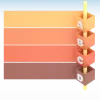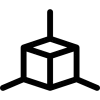15 min read What Are The Key Elements Of Site Speed Optimization?

In today's fast-paced digital landscape, site speed optimization has become a critical factor in maintaining a successful online presence. Websites that load quickly offer a better user experience, rank higher on search engines, and drive more conversions. If your website lags in speed, you’re likely losing out on potential customers, higher search engine rankings, and revenue. This blog will break down the key elements of site speed optimization and why it is essential for the overall performance of your website.
Why You Need to Improve Site Speed
1. The Impact on User Experience
User experience (UX) is central to the success of any website. When visitors land on a site that takes too long to load, they are likely to abandon it, contributing to a high bounce rate. Studies have shown that users expect a website to load in under 3 seconds, and every additional second of loading time increases the likelihood of a user leaving.
A fast website keeps users engaged, enhances the browsing experience, and encourages them to explore multiple pages. For businesses, this translates into longer sessions, more engagement, and a higher probability of achieving the desired actions, such as purchases or sign-ups. Improving site speed is, therefore, one of the quickest ways to boost overall user satisfaction and engagement.
2. How Site Speed Affects SEO
Site speed is not only important for UX but also has a direct impact on search engine optimization (SEO). Google has been clear about site speed being a ranking factor, especially for mobile-first indexing. Faster websites are more likely to rank higher in search results, giving them more visibility and opportunities to attract organic traffic.
Search engines like Google use page speed as a signal for crawling efficiency. If your site loads quickly, search engine bots can crawl and index more of your pages within a given timeframe, further boosting your SEO efforts. Slow-loading websites, on the other hand, may find that their pages are not fully indexed or are penalized in rankings, making site speed optimization crucial for SEO.
3. The Connection Between Site Speed and Conversion Rates
Website speed plays a critical role in conversion rates. In e-commerce, faster websites have been shown to increase conversion rates significantly. If users have to wait for a page to load, they are more likely to abandon their shopping cart, resulting in lost sales. Research from Google suggests that for every second of delay in mobile page load time, conversions can fall by up to 20%.
Businesses that prioritize site speed optimization will see higher conversion rates, more completed transactions, and ultimately, increased revenue. Ensuring your site loads quickly is not just about providing a better user experience; it’s about driving the bottom line.
Key Elements of Site Speed Optimization to Improve Site Speed
Now that we understand the importance of site speed, let’s dive into the key elements of site speed optimization.
1. Image Optimization As A Core Website Performance Guide Principle
Images often make up a significant portion of a website’s total weight, making image optimization one of the most effective ways to speed up your site. Large, uncompressed images can slow down page load times, negatively affecting user experience and SEO performance.
To optimize images, follow these steps:
- Compress images: Use tools like TinyPNG or JPEGmini to compress images without losing quality.
- Use the correct file format: JPEG for photos, PNG for images with transparent backgrounds, and WebP for smaller, high-quality images.
- Lazy loading: This technique ensures that images only load when they appear in the user's viewport, reducing initial page load time.
By optimizing your images, you can significantly reduce the time it takes for a page to load, providing a smoother user experience.
2. Minifying CSS, JavaScript, and HTML
Another crucial aspect of site speed optimization is reducing the size of your CSS, JavaScript, and HTML files. This can be done by "minifying" these files, a process that removes unnecessary spaces, comments, and unused code. Minification reduces file sizes, leading to faster downloads and shorter loading times.
Tools such as UglifyJS, CSSNano, and HTMLMinifier can automate the minification process. By minifying these elements, you ensure that your website’s code is lean and efficient, speeding up load times without affecting the website’s functionality.
3. Leveraging Browser Caching
Browser caching allows a website to store some elements of the webpage on the user's device, so when they revisit the site, it loads faster. By storing assets like images, CSS files, and JavaScript locally, the browser can load these from the device rather than downloading them again, improving page speed.
To leverage browser caching, set expiration dates for your site’s assets, allowing the browser to keep static resources for a defined period. This is particularly effective for returning visitors, who will experience much faster load times due to cached resources.
4. Implementing Content Delivery Networks (CDNs)
A Content Delivery Network (CDN) is a system of distributed servers that deliver content to users based on their geographical location. CDNs store copies of your website’s assets on multiple servers across the globe. When a user visits your site, the CDN delivers the assets from the server closest to them, reducing latency and improving load times.
Popular CDN services like Cloudflare, Fastly, and Amazon CloudFront can help distribute content more efficiently, ensuring users across different locations experience fast load times.
5. Reducing Server Response Time
The speed at which your server responds to requests plays a vital role in overall site performance. A slow server response can bottleneck even a well-optimized website. Server response time can be impacted by various factors, including web hosting quality, traffic levels, and server configuration.
To reduce server response time:
- Choose a reliable hosting provider.
- Optimize your database queries.
- Reduce unnecessary plugins or extensions.
- Use caching mechanisms like server-side caching to deliver content faster.
By focusing on server optimization, you can minimize delays and ensure that your website responds quickly to user requests.
6. Prioritizing Above-the-Fold Content
The "above-the-fold" area refers to the content visible to users before they scroll. Optimizing the load time of above-the-fold content ensures that users can start interacting with the page while the rest of the content loads in the background.
One way to prioritize above-the-fold content is through asynchronous loading, which allows non-essential elements to load after the initial page content. By delivering critical elements first, you can reduce perceived load times and improve user experience.
Tools and Techniques for Measuring Site Speed
1. Legiit GMSD Dashboard
Legiit offers a comprehensive dashboard to monitor the speed and performance of your website. It provides insights into page load times, and server response, and highlights areas for improvement. The tool is particularly useful for Local SEO experts who want to track speed metrics for multiple websites.
2. Google PageSpeed Insights
Google PageSpeed Insights is one of the most widely used tools for measuring site speed. It provides a detailed breakdown of both mobile and desktop performance, giving you actionable insights to optimize your website’s speed. The tool also suggests specific changes you can make to improve performance based on Google's Web Vitals.
3. GTmetrix
GTmetrix analyzes your website and provides a detailed report on performance metrics, including page speed, page size, and resource requests. It also includes waterfall charts that show the sequence in which assets load, helping you identify bottlenecks.
4. WebPageTest
WebPageTest allows you to run speed tests from multiple locations and browsers, making it a versatile tool for measuring site speed across different devices and geographies. It provides a breakdown of load times for individual assets, helping you identify slow-loading resources.
5. Lighthouse
Lighthouse is an open-source tool from Google that provides detailed reports on website performance, including site speed, SEO, accessibility, and more. It can be run directly from Chrome's developer tools and gives a comprehensive overview of your site's health.
Common Pitfalls in Site Speed Optimization: A Website Performance Guide
While optimizing for speed, there are common mistakes that can hinder your efforts. Avoid these pitfalls to ensure your website performs at its best:
- Overloading with plugins: Too many plugins, especially outdated or poorly coded ones, can slow down your website.
- Not optimizing images: Using high-resolution images without compressing them is one of the biggest contributors to slow site speed.
- Failing to update CMS and themes: Regular updates to your CMS, themes, and plugins improve both security and performance.
- Ignoring mobile optimization: Speed is especially critical for mobile users, and a lack of mobile optimization can affect both UX and SEO.
By being mindful of these common mistakes, you can avoid unnecessary slowdowns and keep your site running efficiently.
Site Speed and Website Performance Guide for Better SEO: Final Thoughts
Site speed optimization is no longer optional—it's a necessity in today’s competitive online environment. Faster websites enhance user experience, improve SEO rankings, and lead to higher conversion rates. By implementing the key elements of site speed optimization, such as image compression, browser caching, and reducing server response time, you can ensure that your website runs at optimal speed, delivering a superior user experience.
Investing in tools like Google PageSpeed Insights, GTmetrix, and WebPageTest will help you measure and monitor your site’s speed, ensuring it remains competitive. Avoid common pitfalls like plugin overload and non-optimized images, and you’ll see both your search engine rankings and conversion rates improve.
Ultimately, optimizing your website for speed is about creating a seamless and enjoyable experience for users, driving traffic, and increasing the likelihood of conversions, making it an essential part of website management.