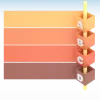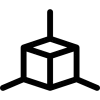15 min read LinkedIn SEO Mistakes You Must Avoid to Boost Your Visibility

In the fast-paced world of digital networking, LinkedIn is an essential platform for professionals, businesses, and job seekers alike. But simply having a profile isn’t enough. If you’re not optimizing your presence for search—both within LinkedIn and on external search engines—you’re leaving opportunities on the table. LinkedIn SEO (Search Engine Optimization) can make or break your visibility. This guide outlines common LinkedIn SEO mistakes and how to avoid them so you can maximize your profile’s impact.
Why LinkedIn SEO Matters for Professional Networking
LinkedIn SEO is the secret sauce to standing out in a sea of 900+ million users. Whether you’re hunting for a job, attracting leads, or building thought leadership, optimizing your LinkedIn profile can significantly increase your visibility.
Professional networking on LinkedIn allows you to connect with peers, clients, and industry leaders across the globe. If your profile is optimized, you’ll rank higher in LinkedIn searches, making it easier for recruiters, partners, and prospects to find you.
Without proper SEO, even the most impressive accomplishments can get buried. Strategic keyword placement, optimized content, and thoughtful engagement are key to appearing in search results. The higher you rank, the more likely you’ll gain profile views, connection requests, and opportunities.
The Basics of LinkedIn SEO: Keyword Research and Profile Optimization
What is LinkedIn SEO?
LinkedIn SEO is the process of optimizing your profile to show up in LinkedIn search results, as well as on search engines like Google. It involves strategically using keywords and optimizing various parts of your profile to make it easier for people to find you.
Start with Keyword Research
Researching keywords is crucial before diving into profile optimization. Ask yourself:
- What job titles are you targeting?
- What skills or services do you offer?
- What industry terms are relevant to your niche?
Use tools like Google Keyword Planner, SEMrush, or Ubersuggest for broader search trends. But for LinkedIn-specific keywords, look at job descriptions, competitor profiles, and industry posts.
Where to Place Keywords
Once you have a list of keywords, strategically incorporate them into:
- Headline
- About section
- Experience section
- Skills section
- Recommendations (where possible)
But remember, avoid keyword stuffing! Use variations and synonyms for a natural flow.
On-Page Optimization Mistakes and Solutions
On-page SEO is just as important for LinkedIn as it is for websites. Here’s where many go wrong:
1. Neglecting the Headline
Your headline is prime real estate. Many people only list their job title—“Sales Manager” or “Consultant.” This doesn’t differentiate you.
Solution: Be descriptive and keyword-focused. For example: 👉 “Sales Manager | SaaS Solutions | Revenue Growth Expert”
This adds context, keywords, and value, increasing your chances of being found.
2. Incomplete Profiles
An incomplete profile limits your visibility and credibility.
Solution: Fill out every section thoroughly. LinkedIn’s algorithm favors complete profiles. Include:
- Professional photo
- Banner image
- About section
- Detailed experience descriptions
- Education
- Licenses/certifications
- Skills & endorsements
- Recommendations
3. Ignoring the About Section
Many users leave the “About” section blank or write a generic summary.
Solution: Use this space to tell your professional story. Highlight achievements, skills, and services. Include keywords organically and keep it concise but informative.
4. Overlooking Visual Elements
Images and multimedia enhance engagement but are often ignored.
Solution: Upload relevant images, documents, videos, or links in your featured section. A professional headshot and a customized banner image can leave a lasting impression.
On-Page SEO Mistakes: Title Tags, Descriptions, and Headlines
Title Tags & Headlines
LinkedIn uses your headline as its “title tag” in search. It’s what shows up in search results and grabs attention.
Mistake: Using only your job title without keywords.
Fix: Create a compelling, keyword-rich headline like: 👉 “Creative Director | Branding Specialist | Helping Brands Grow Through Visual Storytelling”
Descriptions
Your summary and experience sections act as your “meta descriptions” for LinkedIn SEO.
Mistake: Writing descriptions that are vague or stuffed with keywords.
Fix: Use concise language that highlights your skills, achievements, and results. Example: 👉 “As a Certified Project Manager, I help organizations streamline workflows and increase efficiency by up to 40%.”
Consistency Across Sections
Be sure that the headline, summary, and job descriptions are consistent in tone and keywords. This reinforces your niche and makes it clear what you offer.
Optimizing Your LinkedIn Profile for Search Engines
LinkedIn profiles can appear in Google search results. To optimize for external SEO:
- Customize your LinkedIn URL (e.g., linkedin.com/in/janedoe)
- Use keywords naturally in the About section and Experience
- Include links to your website, blog, or portfolio in the contact info section
- Build backlinks by sharing your profile on other websites or social media
Content Quality and Its Impact on LinkedIn SEO
Why Content Matters
LinkedIn’s algorithm favors active profiles that create and share high-quality content. This signals authority and increases visibility.
Common Mistakes
- Posting sporadically
- Sharing only self-promotional content
- Writing low-value posts that don’t encourage engagement
Best Practices
- Share valuable insights, industry news, or thought leadership
- Write long-form posts or articles (300-1,000 words)
- Use polls, images, and videos for engagement
- End posts with questions or calls-to-action to prompt comments
- Be consistent—post at least once a week, if not more
Engagement Metrics
The more engagement your posts receive (likes, comments, shares), the more LinkedIn boosts your visibility in search and feeds.
Technical SEO and its Role in LinkedIn Success
Technical SEO ensures your LinkedIn profile is accessible and user-friendly. Although LinkedIn controls the backend, you can still avoid these mistakes.
Website Speed and Mobile Optimization
A slow-loading profile or poorly formatted content on mobile devices hurts visibility.
Tips:
- Compress images to reduce file size
- Avoid excessive multimedia that slows loading
- Ensure your profile looks good on mobile by testing layouts and formatting
Indexing, Crawlability, and URL Structure
While LinkedIn manages most of this, you can:
- Make your profile public to ensure search engines index it
- Use descriptive job titles and keywords in your custom URL
- Keep content simple and easy to navigate (no jargon!)
Addressing Technical Issues: Indexing, Crawlability, and URL Structure
Indexing
If your profile isn’t indexed, it won’t appear in Google searches.
How to Fix:
- Go to LinkedIn settings > Visibility > Edit public profile
- Turn on visibility for “Public profile”
Crawlability
Simplify your profile structure:
- Use bullet points and headings in experience descriptions
- Ensure the About section is clear and keyword-rich
- Remove outdated content
URL Structure
Use a custom LinkedIn URL with your name or profession: 👉 linkedin.com/in/janedoe-marketing
LinkedIn Marketing Strategies and SEO: A Synergistic Approach
LinkedIn SEO works best when combined with a solid marketing strategy.
Synergy Between SEO and Marketing
- Optimize your personal and company page
- Create and share quality content
- Participate in LinkedIn groups to increase your reach
- Engage with others’ posts through thoughtful comments
- Run targeted LinkedIn Ads to reach wider audiences
The Power of LinkedIn Ads in Boosting Visibility
LinkedIn Ads allow you to target specific demographics, job titles, industries, and locations.
Types of LinkedIn Ads:
- Sponsored Content (appears in feeds)
- Sponsored InMail (direct messages)
- Text Ads (sidebar ads)
How Ads Improve SEO
- Increase profile views and engagement
- Drive traffic to optimized landing pages
- Build brand awareness that improves organic search visibility
Best Practices for LinkedIn Profile Optimization
- Professional Photo: Use a clear, high-quality headshot
- Banner Image: Reflects your profession or personal brand
- Compelling Headline: Includes keywords and highlights your value
- About Section: Tells your story with keyword integration
- Detailed Experience: Focus on achievements, not tasks
- Skills & Endorsements: Prioritize skills that align with your niche
- Recommendations: Ask colleagues or clients for personalized testimonials
- Consistency: Regularly update your profile with new skills or roles
Building Your Network and Measuring Results
Building a Strong Professional Network on LinkedIn
- Send personalized connection requests
- Follow industry leaders and engage with their content
- Join and participate in relevant LinkedIn groups
- Offer value—share resources, answer questions, and connect people
Analyzing LinkedIn Profile Performance and User Engagement
Use LinkedIn analytics to measure:
- Profile views
- Search appearances
- Post engagement (likes, shares, comments)
- Follower growth
Identify what content resonates and adjust your strategy accordingly.
Utilizing LinkedIn Analytics for SEO Improvement
Metrics That Matter
- Search Appearances: Shows how often you appear in search results
- Profile Views: Tracks the number of visitors and their industries
- Post Analytics: Measures engagement, demographics, and trends
Actionable Steps:
- Optimize underperforming sections with keywords
- Adjust content types based on engagement data
- Increase activity during peak engagement hours
Avoiding Further LinkedIn SEO Pitfalls and Looking Ahead
Avoiding Over-Optimization and Keyword Cannibalization
Using too many keywords or repeating them can make your profile look spammy.
Solution:
- Focus on relevance and readability
- Use variations and synonyms
- Ensure content is valuable to readers, not just search engines
Staying Ahead of Algorithm Changes and LinkedIn Best Practices
LinkedIn algorithms change regularly. Stay informed by:
- Following LinkedIn’s official blog
- Networking with LinkedIn influencers
- Attending webinars and workshops
Future-Proofing Your LinkedIn SEO Strategy
- Embrace video and multimedia content
- Prioritize personal branding alongside technical SEO
- Continue learning and adapting your strategy as trends evolve
FAQs on LinkedIn SEO Mistakes
1. What’s the biggest mistake people make on LinkedIn?
👉 Incomplete profiles and not using keywords effectively.
2. How do I make my LinkedIn profile more searchable?
👉 Use targeted keywords, complete all sections, and engage regularly.
3. How important are LinkedIn recommendations?
👉 Very! They build trust and improve profile strength.
4. Can LinkedIn profiles rank on Google?
👉 Yes, especially if your profile is public and keyword-optimized.
5. How often should I post on LinkedIn?
👉 Aim for at least once a week. Consistency matters.
6. Do endorsements impact LinkedIn SEO?
👉 Yes. They validate your skills and increase keyword relevance.
7. Should I use hashtags on LinkedIn?
👉 Absolutely! Hashtags increase content discoverability.
8. Is the headline the most important SEO element?
👉 It’s one of the most critical parts. It acts as your title tag in search.
9. How do LinkedIn Ads help SEO?
👉 They increase profile views, engagement, and visibility.
10. Can I do LinkedIn SEO myself, or should I hire an expert?
👉 You can start yourself, but professionals can provide advanced strategies.
Final Thoughts
LinkedIn SEO isn’t just a “nice to have”—it’s essential if you want to maximize your professional visibility. By avoiding common SEO mistakes like neglecting keywords, leaving your profile incomplete, or ignoring analytics, you can position yourself as a leader in your industry.
Take time to review and refine your profile, post valuable content regularly, and build a strong network. Over time, these efforts will pay off with more opportunities, better connections, and increased visibility.
Ready to optimize your LinkedIn profile? Start now and watch your professional network grow!