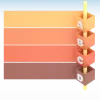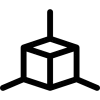20 min read Can CDN Implementation Enhance Site Health and Performance?
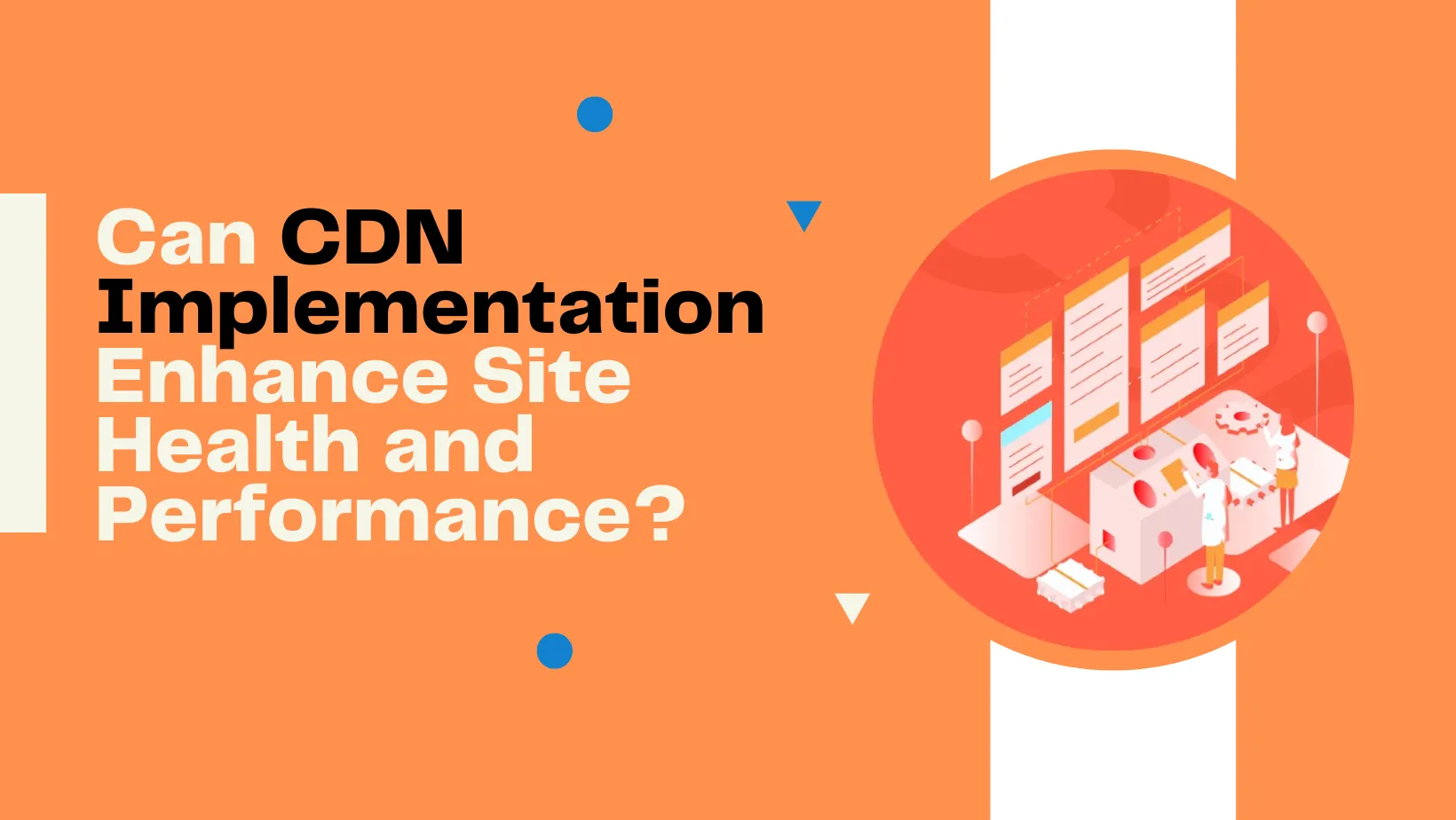
A Content Delivery Network (CDN) is essential in the digital age, helping websites perform efficiently while ensuring robust site health. For website owners, speed and performance are critical to retaining users, enhancing search engine optimization (SEO), and boosting overall user experience. This post will explore how CDN implementation can significantly enhance your website's health and performance by optimizing speed and mitigating potential issues such as server overload.
What is a CDN?
A Content Delivery Network (CDN) is a network of servers distributed across various geographic locations that work together to deliver web content more efficiently to users. Instead of relying on a single server to handle all incoming requests, a CDN stores copies of your website’s files in multiple locations (called edge servers). When a user accesses your website, the CDN redirects the request to the nearest server, reducing latency and improving the load time for that user.
In simpler terms, a CDN ensures your website’s content, including images, videos, stylesheets, and scripts, is served quickly and reliably to users across the globe. CDNs significantly reduce the strain on your origin server, allowing it to handle fewer requests and stay online during periods of high traffic.
CDN Benefits for Website Optimization
Implementing a CDN comes with a wide range of benefits that directly contribute to improved website performance and health:
- Reduced Latency: By delivering content from the closest server, CDNs reduce the time it takes for users to load your website, particularly if they are located far from the origin server.
- Enhanced User Experience: Faster load times improve user satisfaction, which can reduce bounce rates and increase time on site.
- Improved SEO Ranking: Google considers page speed as a ranking factor. A fast-loading website is more likely to rank higher in search engine results pages (SERPs).
- Load Balancing: CDNs distribute traffic across multiple servers, preventing any single server from being overwhelmed, thus reducing the risk of crashes and downtime.
- Bandwidth Savings: Since CDNs cache content, fewer requests are sent to your origin server, reducing the load on your hosting provider and cutting bandwidth costs.
- Security Enhancements: Many CDN providers offer security features such as Distributed Denial of Service (DDoS) protection, Secure Socket Layer (SSL) encryption, and Web Application Firewall (WAF) to protect your site from malicious attacks.
How to Optimize Website Speed with CDN Implementation
Once you decide to implement a CDN, there are specific steps to follow to ensure your site reaps the maximum benefits. The process involves assessing your website’s needs, choosing a suitable CDN provider, and continuously optimizing your CDN settings for peak performance.
1. Assess Your Website's Needs
Before implementing a CDN, you must first assess your website’s traffic, current server load, and performance requirements. Ask the following questions:
- Where is your audience located? If your users are globally dispersed, a CDN can significantly improve load times by delivering content from edge servers close to their location.
- How much traffic do you expect? High-traffic websites can benefit from a CDN, as it reduces the load on the origin server.
- Is your website media-heavy? Websites with large images, videos, and other media assets see the most significant gains in speed and performance after implementing a CDN.
Analyzing your website’s needs helps determine the type of CDN configuration that will best suit your site.
2. Choose a CDN Provider
The next step is to choose a CDN provider that aligns with your specific requirements. There are many CDN providers, each offering different features, pricing plans, and service levels. Some of the top CDN providers include:
- Cloudflare: Known for its global reach and free CDN plan.
- Amazon CloudFront: Offers scalability and is integrated with AWS services.
- Akamai: Popular for high-performance sites that require advanced security features.
- KeyCDN: A cost-effective solution for small to medium-sized websites.
When choosing a provider, consider factors such as ease of integration, geographical coverage, pricing, and additional features like DDoS protection or custom SSL certificates.
3. Integrate the CDN into Your Website
Once you’ve selected a CDN provider, the next step is to integrate it into your website. The integration process will vary depending on your website’s platform and CDN provider.
For WordPress websites, CDN providers often offer plugins that make the integration seamless. For custom websites, you may need to manually configure the CDN by adjusting DNS settings, adding CDN URLs to your assets, or using an API.
It’s important to test the integration after setup to ensure your website is functioning as expected.
4. Configure the CDN Settings
After integration, you’ll need to configure the CDN settings for optimal performance. Common settings include:
- Caching rules: Set caching policies that dictate how long content is stored in edge servers before it’s refreshed from the origin server.
- Compression: Enable compression features such as Gzip or Brotli to minimize the size of files delivered to users.
- Image optimization: Some CDNs offer automatic image optimization, reducing file sizes without sacrificing quality.
- Security settings: Enable features such as DDoS protection, SSL, and firewall settings to protect your website from attacks.
Proper configuration of CDN settings can significantly impact the overall performance and security of your website.
5. Purge and Refresh the CDN Cache
Occasionally, you will need to purge the CDN cache to ensure that users are receiving the most up-to-date content. This is especially important after making changes to your website, such as updating images, code, or content. Most CDN providers offer easy cache purging options in their dashboard, allowing you to refresh specific files or your entire cache.
Failing to refresh the cache can result in outdated content being served to your users, potentially harming user experience and SEO.
6. Monitor and Optimize Continuously
Implementing a CDN isn’t a one-time task—it requires ongoing monitoring and optimization. Use performance monitoring tools to track page load times, server response times, and overall user experience. Most CDN providers offer analytics dashboards that provide insights into traffic, server load, and caching efficiency.
Continuously reviewing and tweaking your CDN settings will ensure that your website remains fast and efficient, especially as your audience grows or your content changes.
Best Practices for Optimizing Website Speed with CDN Implementation
To make the most out of your CDN, here are a few best practices to keep in mind:
- Enable HTTP/2: This newer version of HTTP allows for faster data transfer and is supported by most CDN providers.
- Prioritize SSL/TLS: Always use an SSL certificate to secure your website and encrypt data transfer, which many CDN providers offer as part of their service.
- Set up custom error pages: In case of a server outage, use a custom error page to minimize user frustration.
- Use lazy loading: Defer the loading of off-screen images or content until they’re needed, reducing initial page load time.
- Minify CSS and JavaScript: Compress and minify your website’s CSS and JavaScript files to improve page speed.
These best practices can further boost your website’s performance and enhance the user experience.
Wrapping Up
In today’s fast-paced digital environment, the speed and performance of your website are critical to its success. CDN implementation offers a powerful way to enhance site health, optimize speed, and deliver a better user experience. By following the steps outlined above—assessing your website’s needs, choosing the right provider, integrating the CDN, configuring settings, and continuously optimizing—you can ensure your website performs optimally, even under high traffic. Combining these efforts with best practices ensures your site remains fast, secure, and reliable, leading to improved user retention and higher search engine rankings.